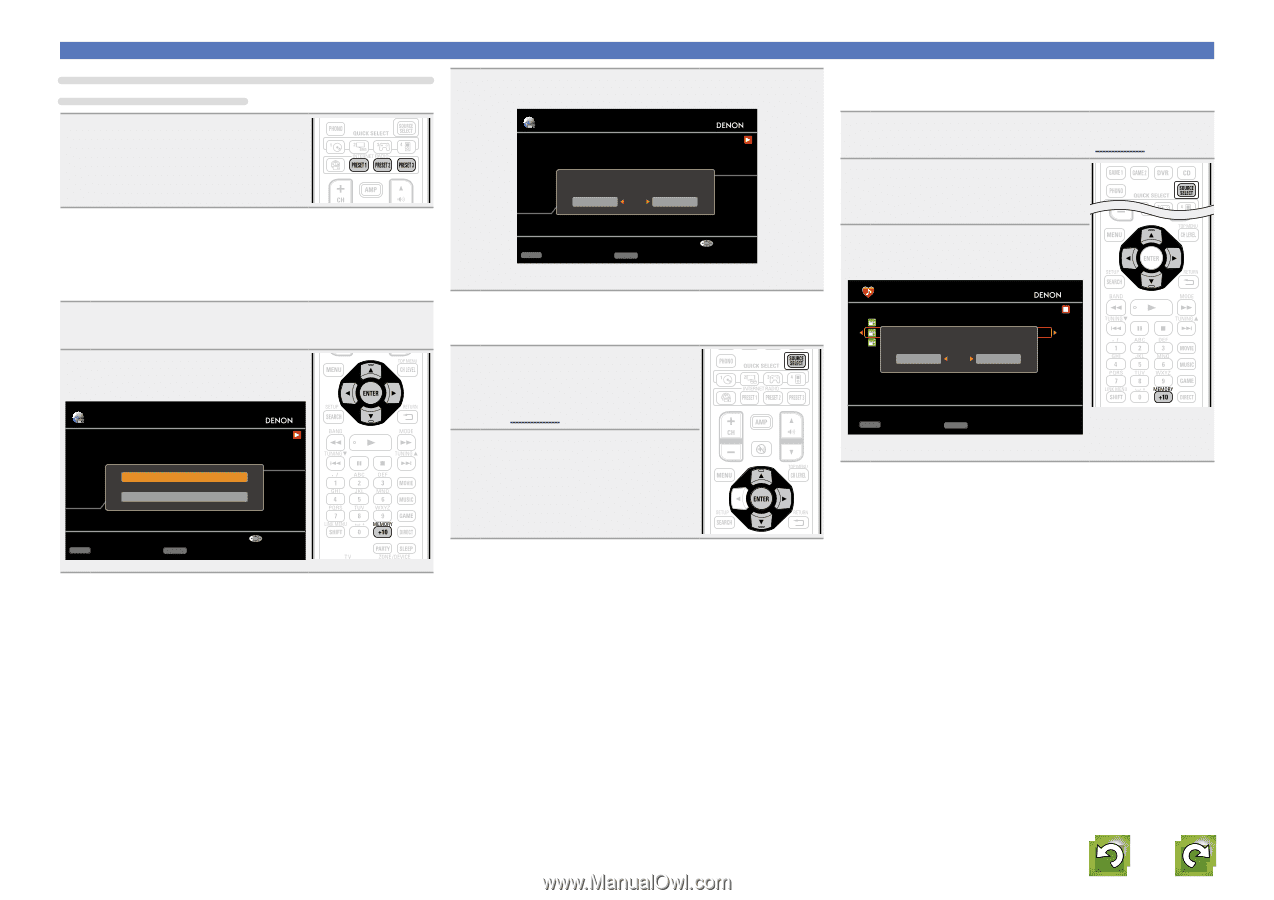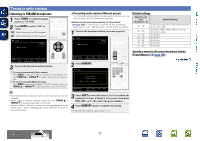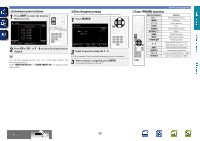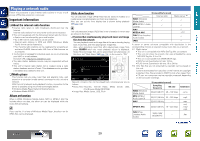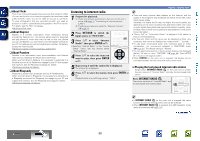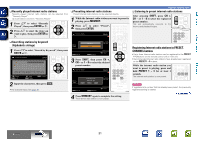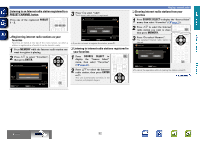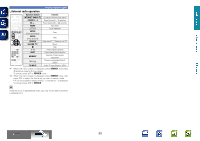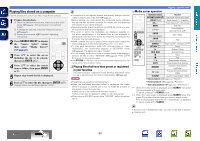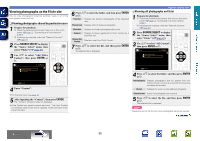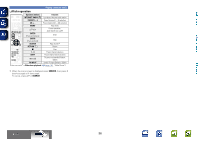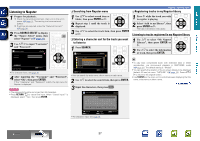Denon AVR-2112CI AVR-2112CI Owners Manual - Page 35
PRESET CHANNEL button, Clearing internet radio stations from your
 |
UPC - 883795001991
View all Denon AVR-2112CI manuals
Add to My Manuals
Save this manual to your list of manuals |
Page 35 highlights
Basic version Advanced version 3 Listening to an Internet radio station registered to a PRESET CHANNEL button Press o to select "Add". The Internet radio station is registered. Press one of the registered PRESET 1 - 3. Internet Radio 00:14 100% Is it registered? Add Cancel Now Playing nnRegistering internet radio stations as your favorites Favorites are listed at the top of the menu screen, so when a station is registered as a favorite it can be tuned in easily. 1 Press MEMORY while the Internet radio station you want to register is playing. 2 Press ui to select "Favorites", then press ENTER. Internet Radio 00:14 100% CH+/- Preset Favorites Preset MEMORY Memory Now Playing MP3 32kbps Select MP3 32kbps CH+/- Preset MEMORY Memory Select • If you do not want to register the station, press p. nnListening to internet radio stations registered in your favorites 1 Press SOURCE SELECT to display the "Source Select" menu, then select "Favorites" (vpage 21). 2 Press ui to select the Internet radio station, then press ENTER or p. This unit automatically connects to the Internet and playback begins. Playing a network audio nnClearing internet radio stations from your favorites 1 Press SOURCE SELECT to display the "Source Select" menu, then select "Favorites" (vpage 21). 2 Press ui to select the Internet radio station you want to clear, then press MEMORY. 3 Press o to select "Remove". The selected Internet radio station is cleared. Favorites [2/3] Radio Algerienne Chaine 1 R M Is it deleted? Remove Cancel CH+/- Preset MEMORY Delete • To cancel the operation without clearing the station, press p. vSee overleaf Information BD 32