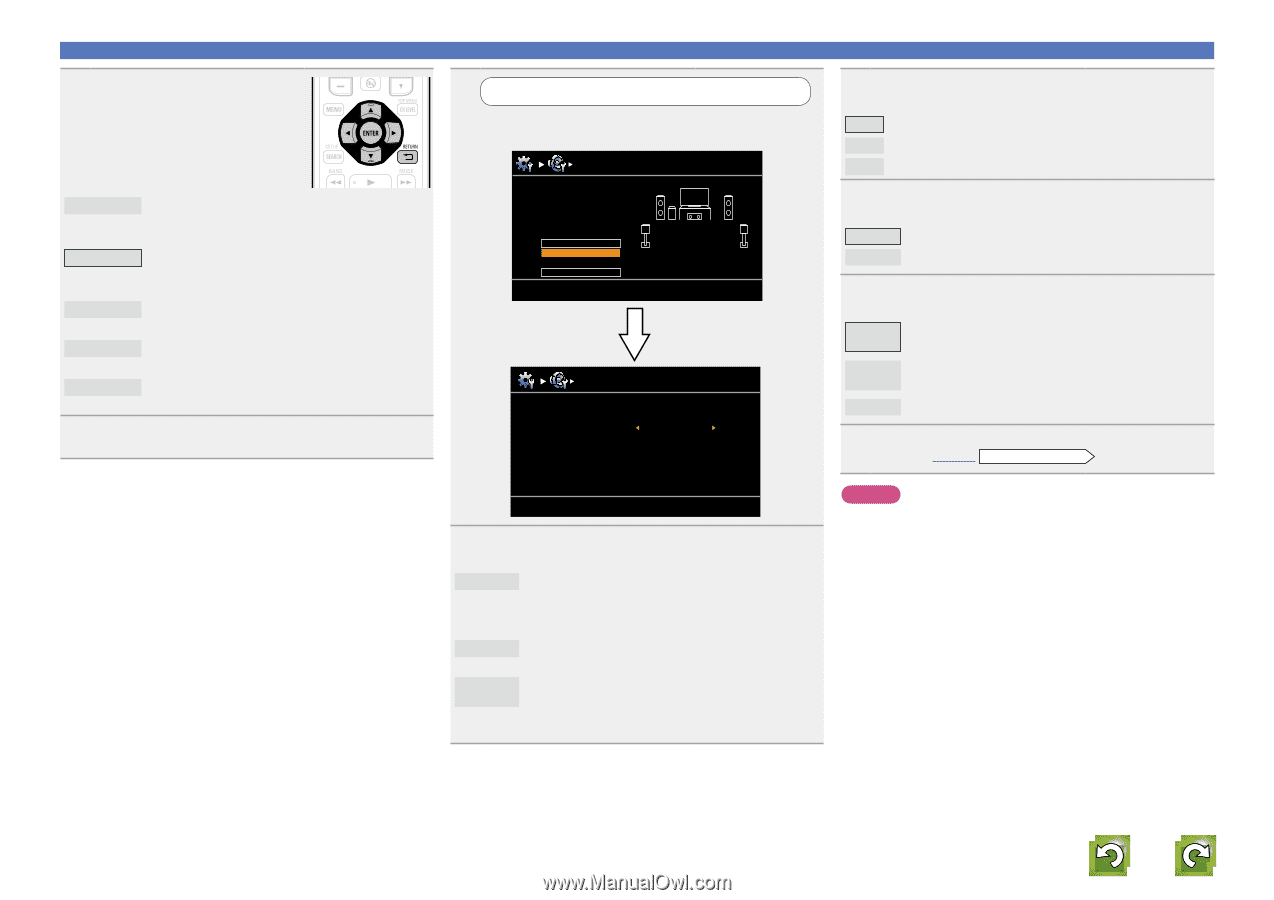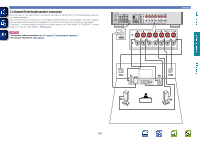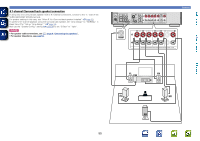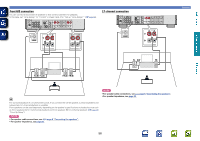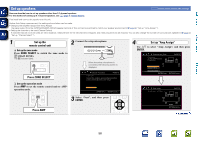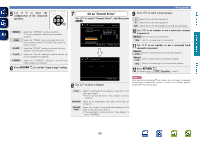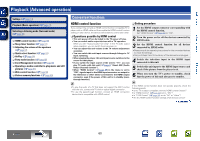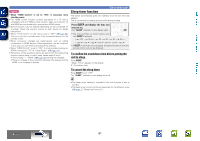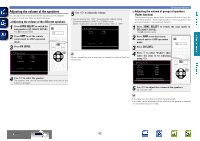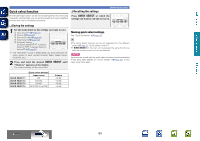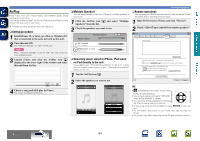Denon AVR-2112CI AVR-2112CI Owners Manual - Page 62
Set up Channel Select, ENTER, RETURN
 |
UPC - 883795001991
View all Denon AVR-2112CI manuals
Add to My Manuals
Save this manual to your list of manuals |
Page 62 highlights
Basic version Advanced version 5 Use o p to select the configuration of the connected speakers. NORMAL Select the "NORMAL" setting to perform 7.1-channel playback using the surround back speakers. ZONE2 Select the "ZONE2" setting to assign the unit's built-in power amplifier for ZONE2 and output the audio in stereo. Bi-AMP Select the "Bi-AMP" setting to connect the front speakers via the bi-amp connection. Front B Select the "Front B" setting to use the second set of front speakers for playback. F.HEIGHT Select the "F.HEIGHT" setting to use the front height speaker for playback. 6 Press RETURN B to exit the "Amp Assign" setting. 7 Set up "Channel Select" Use ui to select "Channel Select", and then press ENTER. Audyssey Auto Setup Preparation Set the following items if necessary. MultEQ XT Amp Assign Channel Select Auto Setup Start [ENTER] Enter [RETURN] Cancel Channel Select Subwoofer Measure Set up speakers 9 Press o p to select a front speaker. A Select this to use front speaker A. B Select this to use front speaker B. A+B Select this to use front speakers A and B simultaneously. 10 Use o p to set whether or not a subwoofer channel is measured. Measure Set for measuring a subwoofer. Skip Set for no measuring of a subwoofer. 11 Use o p to set whether or not a surround back channel is measured. Measure (2 sp) Set for measuring two surround back speakers. Measure (1 sp) Set for measuring a surround back speaker. Skip Set for no measuring of a surround back speaker. 12 Press RETURN B. Proceed to page 16 STEP1 Preparation step 6. [RETURN] Return 8 Use ui to select a channel. Front Select for setting the front speakers to be used. In this case, go to step 9. • "Front" can be set when "Amp Assign" is set to "Front B". Subwoofer Select for no subwoofer to be used. In this case, go to step 10. Surround Back Select the number of surround back speakers to be used. In this case, go to step 11. • "Surround Back" can be set when "Amp Assign" is set to "NORMAL". NOTE After performing Audyssey® Auto Setup, do not change the speaker connections or subwoofer volume. In event of a change, perform Audyssey® Auto Setup again. Information 59