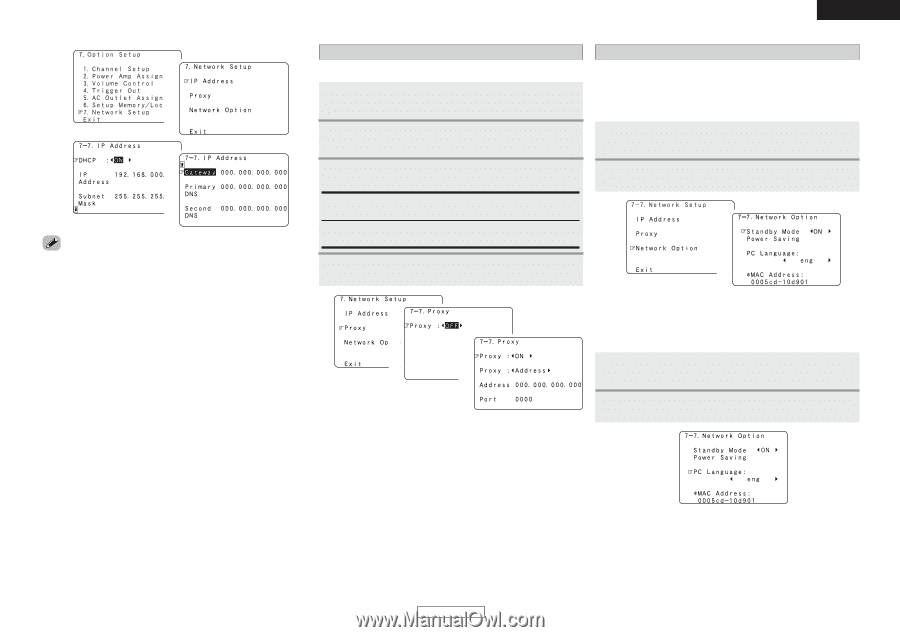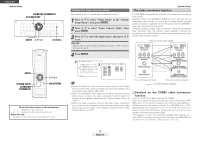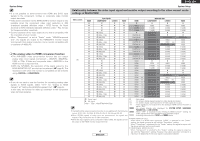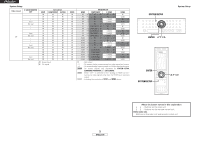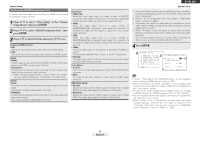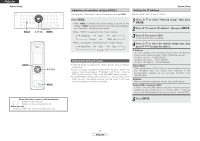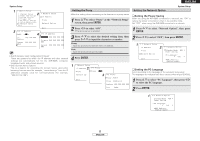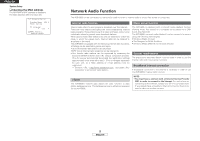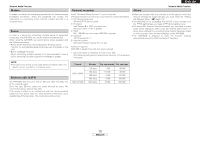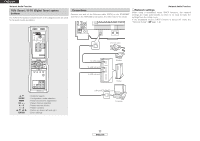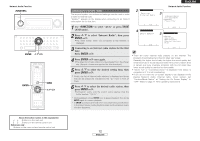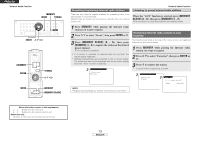Denon AVR-5805MK2 Owners Manual - Page 9
Setting the Network Option, Setting the Power Saving, Setting the PC Language, Setting the Proxy
 |
UPC - 081757507400
View all Denon AVR-5805MK2 manuals
Add to My Manuals
Save this manual to your list of manuals |
Page 9 highlights
ENGLISH System Setup 1 2 System Setup Setting the Proxy Setting the Network Option Make this setting when connecting to the Internet via a proxy server. 1 Press D H to select "Proxy" at the "Network Setup" screen, then press ENTER. ¢ Setting the Power Saving When not using the AVR-5805 connected in a network, set "ON" to reduce the power consumption when in the standby mode. Set "OFF" when using the AVR-5805 connected in a network. 3 4 2 Press F G to select "ON". • The proxy server is enabled. 1 Press D H to select "Network Option", then press ENTER. 3 Press D H to select the desired setting item, then press G D H to input the character or number. Proxy: Input the proxy server domain name or address. Port: Input the proxy server port number. 2 Press F G to select "OFF", then press ENTER. 1 2 • DHCP (Dynamic Host Configuration Protocol): These are systems by which the IP address and other network settings are automatically set for the AVR-5805, computer, 4 Press ENTER. broadband router and network devices. • DNS (Domain Name System): 1 This is a system for converting the domain names used when 2 browsing Internet sites (for example, "www.denon.jp") into the IP addresses actually used for communications (for example, "202.221.192.106"). 3 ¢ Setting the PC Language Select according to the language of the computer being used. The languages are indicated with three letters conforming to ISO639-2. 1 Press D H to select "PC Language", then press F G to select the PC language. 2 Press ENTER. 1 8 ENGLISH