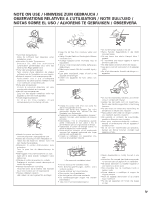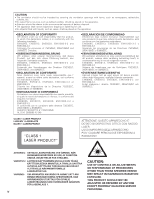Denon DN-C640 Operating Instructions - Page 9
Table Of Contents - remote control
 |
UPC - 081757507608
View all Denon DN-C640 manuals
Add to My Manuals
Save this manual to your list of manuals |
Page 9 highlights
ENGLISH - TABLE OF CONTENTS - 1. GENERAL INFORMATION 2 FEATURES 2 PART NAMES AND FUNCTIONS 3 2. PREPARATIONS 9 INSTALLATION 9 CONNECTIONS 10 3. DEVICE OPERATION 11 SUPPORTED AUDIO CD 11 INSERTING AND EJECTING A DISC 11 NORMAL CD PLAYBACK 12 ADVANCED CD PLAYBACK 14 PLAYING AUDIO FILES 17 PRESET FUNCTIONS AND OPERATIONS ......20 UTILITY MENU 26 4. NETWORK FUNCTIONALITY AND OPERATION 28 Network functionality and Operation 28 How to hook up the DN-C640 to your network 28 Setting up a Shared Folder on a Server or a Network Server 29 5. CONTROL FEATURES 30 WEB REMOTE 30 RS-232C CONTROL 36 GPIO (Parallel) CONTROL 41 6. TROUBLESHOOTING 43 7. SPECIFICATIONS 44 ■ ACCESSORIES Check that the following parts are included in addition to the main unit: q Remote Control Unit (RC-1061 1 w Size "AAA" batteries 2 e Audio Cord (Stereo 1 r AC Power Cord 1 (Europe models 2 t Operating Instructions 1 y Warranty card 1 A NOTE ABOUT RECYCLING: This product's packaging materials are recyclable and can be reused. Please dispose of any materials in accordance with the local recycling regulations. When discarding the unit, comply with local rules or regulations. Batteries should never be thrown away or incinerated but disposed of in accordance with the local regulations concerning chemical waste. This product and the accessories packed together constitute the applicable product according to the WEEE directive except batteries. 1