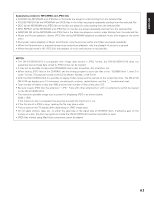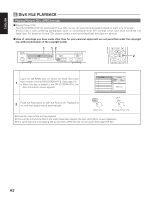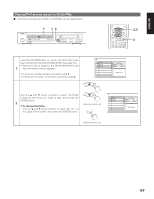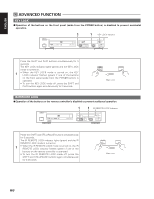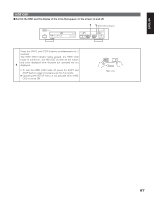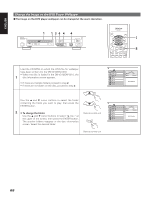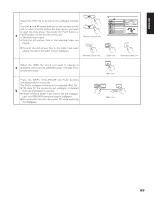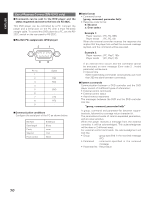Denon DNV210 User Guide - Page 72
File Menu Functions
 |
UPC - 081757507912
View all Denon DNV210 manuals
Add to My Manuals
Save this manual to your list of manuals |
Page 72 highlights
ENGLISH File Menu Functions ■ MP3/WMA/DivX files and JPEG files are displayed in the file menu. Both file menus are displayed if the CD contains a mix of MP3/WMA/DivX files and JPEG files. If you want to display only the MP3/WMA/DivX or JPEG files, select "View Filter" at the top right as shown below. Audio : Display MP3 and WMA Photo : Display JPEG Video : Display MPEG/DivX To perform filter settings, line up the cursor to "View Filter" and press ENTER. When the filter menu appears, select the required item from Audio/Photo/Video using the 5 cursors and ∞ press ENTER. After selecting, press the 2 cursor to return to the file menu. When initializing the settings, select all of the items. ✽ For CDDA, the file menu is displayed. CDs that contain a mix of CDDA tracks, MP3/WMA/DivX and MPEG files cannot be used. File Menu 001_1 002_2 002_3 003_1 003_2 004_1 005_1 005_2 Edit Mode : ON Browser View Clear Program W : 1452 H : 995 : MP3/WMA files are displayed. : MPEG/DivX files are displayed. : JPEG files are displayed. Filter Menu ✔ Audio files ✔ Photo files ✔ Video files Audio files ✔ Photo files ✔ Video files 65