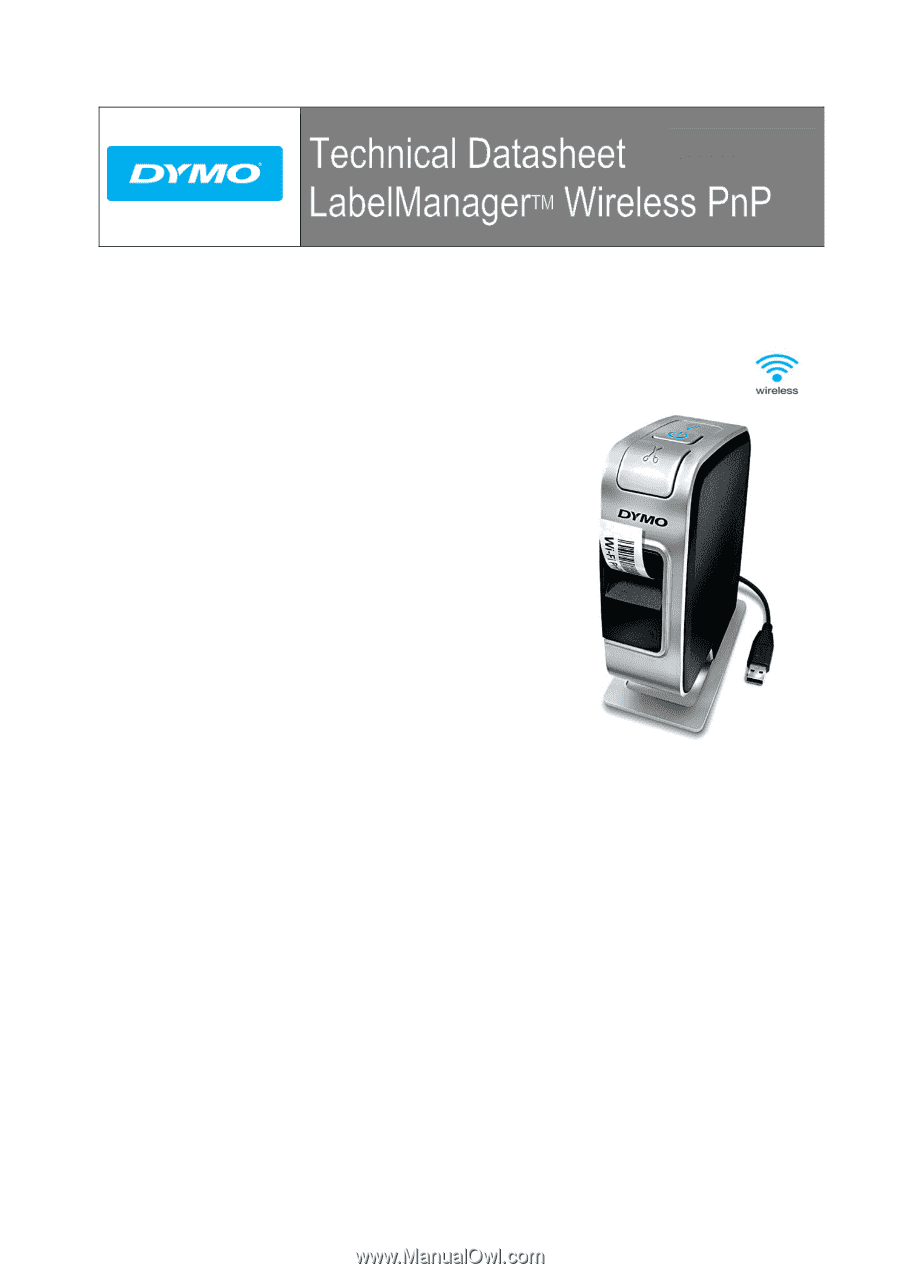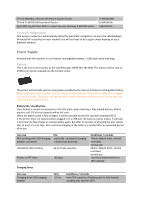Dymo LabelManager® Wireless PnP User Guide 2 - Page 1
Dymo LabelManager® Wireless PnP Manual
 |
View all Dymo LabelManager® Wireless PnP manuals
Add to My Manuals
Save this manual to your list of manuals |
Page 1 highlights
Features Share with others in your wireless network ‐ easy setup Customize labels with any fonts or graphics on your computer through the PC or Mac®* connection ‐ *Compatible with Windows® XP, Windows Vista®, Windows® 7, Windows® 8, Mac OS® X 10.5 or later ‐ Intel® only Print crystal‐clear graphics, barcodes, and logos at 300 dpi resolution Make multi‐label printing easier with automatic label cutter Create a wide variety of DYMO D1 labels in 1/4", 3/8", 1/2", 3/4" and 1" widths and multiple colors (6, 9, 12, 19 and 24 mm) Perfect for labeling archives, shelving, office equipment, file folders and more Battery pack recharges via USB connection (plugged into computer or via wall outlet) ‐ no power adapter or AA batteries needed No software to install - plug and play functionality for immediate out‐of‐box use* *When USB is plugged into the computer Single USB cord carries data and power for less clutter Prints barcodes: QR Codes, UPC‐A, UPC‐E, Code‐39, Code‐ 39 Library, Code‐128, EAN 8, EAN 13, Codabar, Codabar Library, UCC/EAN 128, ITF‐14 DYMO Label Software allows for batch printing from external files - Compatible with Windows® XP, Windows Vista®, Windows® 7, Windows® 8, Mac OS® X 10.5 or later ‐ Intel® only DYMO Label Software contains a silent installer allowing for easy deployment to workstations within an enterprise network Package includes electronic label maker, rechargeable battery pack, USB cable, D1 starter label cassette black on white 1" x 10' 24 mm x 3 m, Quick Start Card and Quick Reference Guide, USB power adapter and 1‐Year Limited Warranty Card Uses 1/4", 3/8" and 1/2", 3/4", and 1" DYMO D1 labels (6, 9, 12, 19 and 24 mm)