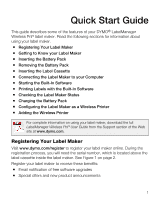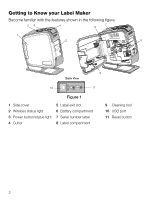Dymo LabelManager® Wireless PnP Quick Start Guide - Page 6
Getting to Know your Label Maker, Become familiar with the features shown in the following
 |
View all Dymo LabelManager® Wireless PnP manuals
Add to My Manuals
Save this manual to your list of manuals |
Page 6 highlights
Getting to Know your Label Maker Become familiar with the features shown in the following figure 23 4 7 6 1 5 8 9 Back View 10 11 Figure 1 1 Side cover 2 Wireless status light 3 Power button/status light 4 Cutter 5 Label exit slot 6 Battery compartment 7 Serial number label 8 Label compartment 9 Cleaning tool 10 USB port 11 Reset button 2

2
Getting to Know your Label Maker
Become familiar with the features shown in the following figure
1
Side cover
5
Label exit slot
9
Cleaning tool
2
Wireless status light
6
Battery compartment
10
USB port
3
Power button/status light
7
Serial number label
11
Reset button
4
Cutter
8
Label compartment
Figure 1
6
5
4
9
7
8
1
3
10
11
Back View
2