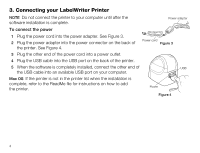Dymo LabelWriter® 450 Duo Label Printer User Guide 1 - Page 11
DYMO Label v.8 Help
 |
View all Dymo LabelWriter® 450 Duo Label Printer manuals
Add to My Manuals
Save this manual to your list of manuals |
Page 11 highlights
Figure 11 highlights some of the major features available in DYMO Label software. Visually choose your label type and apply layouts. Insert text, addresses, images, shapes, lines, barcodes, dates, and counters. Store your favorite addresses in the Address Book or view your Outlook or Mac Address Book contacts; automatically insert addresses on your label. Print postage using DYMO Stamps software. Verify and correct addresses on your label. Select a printer to print your labels. Figure 11 For complete details on using the software, refer to the online Help. From the Help menu, you can view the following: • DYMO Label v.8 Help • DYMO Label v.8 User Guide • LabelWriter Printer User Guide 9

9
Figure 11 highlights some of the major features available in DYMO Label software.
For complete details on using the software, refer to the online Help.
From the Help menu, you can view the following:
•
DYMO Label v.8 Help
•
DYMO Label v.8 User Guide
•
LabelWriter Printer User Guide
Insert text,
addresses, images,
shapes, lines,
barcodes, dates,
and counters.
Store your favorite
addresses in the
Address Book or view
your Outlook or Mac
Address Book contacts;
automatically insert
addresses on your label.
Select a printer to
print your labels.
Visually choose your
label type and apply
layouts.
Verify and correct
addresses on your label.
Print postage using
DYMO Stamps
software.
Figure 11