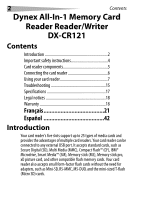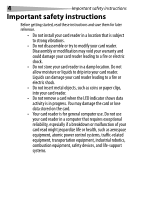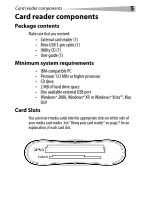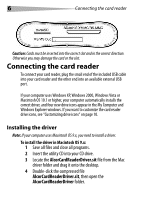Dynex DX-CR121 User Guide - Page 5
Card reader components - mac
 |
UPC - 600603112942
View all Dynex DX-CR121 manuals
Add to My Manuals
Save this manual to your list of manuals |
Page 5 highlights
Card reader components 5 Card reader components Package contents Make sure that you received: • External card reader (1) • Mini-USB 5-pin cable (1) • Utility CD (1) • User guide (1) Minimum system requirements • IBM-compatible PC • Pentium 133 MHz or higher processor • CD drive • 2 MB of hard drive space • One available external USB port • Windows® 2000, Windows® XP, or Windows® Vista™, Mac OS9 Card Slots You can insert media cards into the appropriate slots on either side of your media card reader. See "Using your card reader" on page 7 for an explanation of each card slot.

Card reader components
5
Card reader components
Package contents
Make sure that you received:
•
External card reader (1)
•
Mini-USB 5-pin cable (1)
•
Utility CD (1)
•
User guide (1)
Minimum system requirements
•
IBM-compatible PC
•
Pentium 133 MHz or higher processor
•
CD drive
•
2 MB of hard drive space
•
One available external USB port
•
Windows
®
2000, Windows
®
XP, or Windows
®
Vista™, Mac
OS9
Card Slots
You can insert media cards into the appropriate slots on either side of
your media card reader. See “Using your card reader” on page 7 for an
explanation of each card slot.