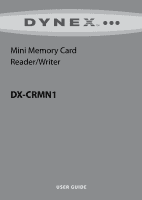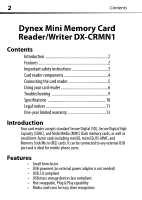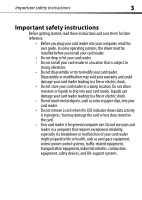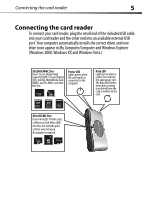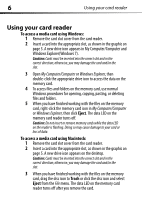Dynex DX-CRMN1 User Guide
Dynex DX-CRMN1 - Mini Memory Card Reader/Writer Manual
 |
UPC - 600603113499
View all Dynex DX-CRMN1 manuals
Add to My Manuals
Save this manual to your list of manuals |
Dynex DX-CRMN1 manual content summary:
- Dynex DX-CRMN1 | User Guide - Page 1
Mini Memory Card Reader/Writer DX-CRMN1 USER GUIDE - Dynex DX-CRMN1 | User Guide - Page 2
2 Contents Dynex Mini Memory Card Reader/Writer DX-CRMN1 Contents Introduction 2 Features 2 Important safety instructions 3 Card reader components 4 Connecting the card reader 5 Using your card reader 6 Troubleshooting 9 Specifications 10 Legal notices 11 One-year limited warranty 13 - Dynex DX-CRMN1 | User Guide - Page 3
these instructions and save them for later reference. • Before you plug your card reader into your computer, read this user guide. In some operating systems, the driver must be installed before you install your card reader. • Do not drop or hit your card reader. • Do not install your card reader in - Dynex DX-CRMN1 | User Guide - Page 4
memory card reader/writer • Mini USB 5-pin cable • Utility and Documentation CD • Quick Setup Guide Minimum system requirements • Computer with one available USB port • Pentium 133 MHz or higher processor • 2 MB of hard drive space • Windows® 2000, Windows® XP, Windows® Vista™, Windows 7®, or Mac - Dynex DX-CRMN1 | User Guide - Page 5
cable into your card reader and the other end into an available external USB port. Your computer automatically installs the correct driver and new drive icons appear in My Computer/Computer and Windows Explorer (Windows 2000, Windows XP, and Windows Vista.) SD/SDHC/MMC Slot Insert Secure Digital - Dynex DX-CRMN1 | User Guide - Page 6
working with the files on the memory card, right-click the memory card icon in My Computer/Computer or Windows Explorer, then click Eject. The data LED on the memory card reader turns off. Caution: Do not insert or remove memory cards while the data LED on the reader is flashing. Doing so may cause - Dynex DX-CRMN1 | User Guide - Page 7
Using your card reader 7 Caution: Do not insert or remove memory cards while the data LED on the reader is flashing. Doing so may cause damage to your card or loss of data. Uninstalling software To uninstall software in Windows Vista or Windows 7: 1 Click Start, then click Control Panel. 2 Click - Dynex DX-CRMN1 | User Guide - Page 8
valued files to a computer before formatting a memory card. Do not disconnect the card reader or remove the memory card while formatting is in progress. Formatting a memory card (Macintosh) If your computer has trouble recognizing a new memory card, format the memory card in your device or by using - Dynex DX-CRMN1 | User Guide - Page 9
Troubleshooting 9 Troubleshooting If memory cards do not appear in My Computer/Computer or Windows Explorer (Windows operating systems) or on the desktop (Mac operating systems), check the following: • Make sure that the memory card is fully inserted into the slot. • Make sure the card reader is - Dynex DX-CRMN1 | User Guide - Page 10
before installing the software. Specifications Chipset Supported file formats Two memory slots Indicators Supported cards USB Transfer Speed USB Cable OS Support Dimensions (L × D× H) Weight Operating temperature Storage temperature Certification ITE FAT 12/16/32, NTFS Top slot: SD/SDHC/mini SD - Dynex DX-CRMN1 | User Guide - Page 11
to provide reasonable protection against harmful interference in a residential installation. This equipment generates, uses and can radiate radio frequency energy and, if not installed and used in accordance with the instructions, may cause harmful interference to radio communications. However - Dynex DX-CRMN1 | User Guide - Page 12
12 Legal notices - Dynex DX-CRMN1 | User Guide - Page 13
13 One-year limited warranty Dynex Products ("Dynex") warrants to you, the original purchaser of this new DX-CRMN1 ("Product"), that the Product same amount of protection as the original packaging. To obtain in-home warranty service for a television with a screen 25 inches or larger, call 1-888- - Dynex DX-CRMN1 | User Guide - Page 14
does the warranty not cover? This warranty does not cover: • Customer instruction • Installation • Set up adjustments • Cosmetic damage • Damage due to acts of • Attempted repair by anyone other than a facility authorized by Dynex to service the Product • Products sold as is or with all faults - Dynex DX-CRMN1 | User Guide - Page 15
SPECIFIC LEGAL RIGHTS, AND YOU MAY ALSO HAVE OTHER RIGHTS, WHICH VARY FROM STATE TO STATE OR PROVINCE TO PROVINCE. Contact Dynex: For customer service please call 1-800-305-2204 www.dynexproducts.com Distributed by Best Buy Purchasing, LLC 7601 Penn Avenue South, Richfield, Minnesota, U.S.A. 55423 - Dynex DX-CRMN1 | User Guide - Page 16
www.dynexproducts.com (800) 305-2204 © 2011 BBY Solutions, Inc. All rights reserved. DYNEX is a trademark of BBY Solutions, Inc. Registered in some countries. All other products and brand names are trademarks of their respective owners. Distributed by Best

Mini Memory Card
Reader/Writer
DX-CRMN1
USER GUIDE