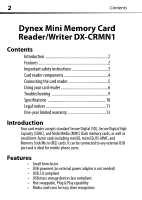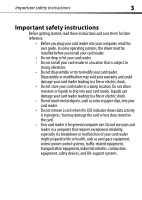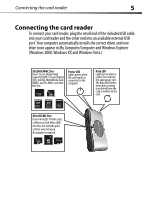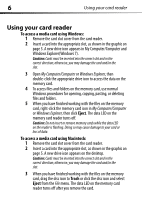Dynex DX-CRMN1 User Guide - Page 7
Uninstalling software, Formatting a memory card Windows
 |
UPC - 600603113499
View all Dynex DX-CRMN1 manuals
Add to My Manuals
Save this manual to your list of manuals |
Page 7 highlights
Using your card reader 7 Caution: Do not insert or remove memory cards while the data LED on the reader is flashing. Doing so may cause damage to your card or loss of data. Uninstalling software To uninstall software in Windows Vista or Windows 7: 1 Click Start, then click Control Panel. 2 Click Uninstall a Program. 3 Select the software in the list, then click Uninstall. 4 Follow the on-screen instructions to uninstall the software. To uninstall software in Windows XP or Windows 2000: 1 Click Start, then click Control Panel. 2 Click Add or Remove Programs. 3 Locate the software in the list, then click Remove. 4 Follow the on-screen instructions to uninstall the software. Formatting a memory card (Windows) If your computer has trouble recognizing a new memory card, format the memory card in your device or by using the computer. To format a memory card: 1 Click Start, and then click My Computer or Computer. 2 Under Removable Storage, right-click the appropriate memory card icon. 3 Select Format. 4 Type in a name into the Volume Label box. The name of your memory card appears next to the icon. 5 Click Start, then click OK in the Warning dialog box. 6 Click OK on the Format Complete window. 7 Click Close to finish.