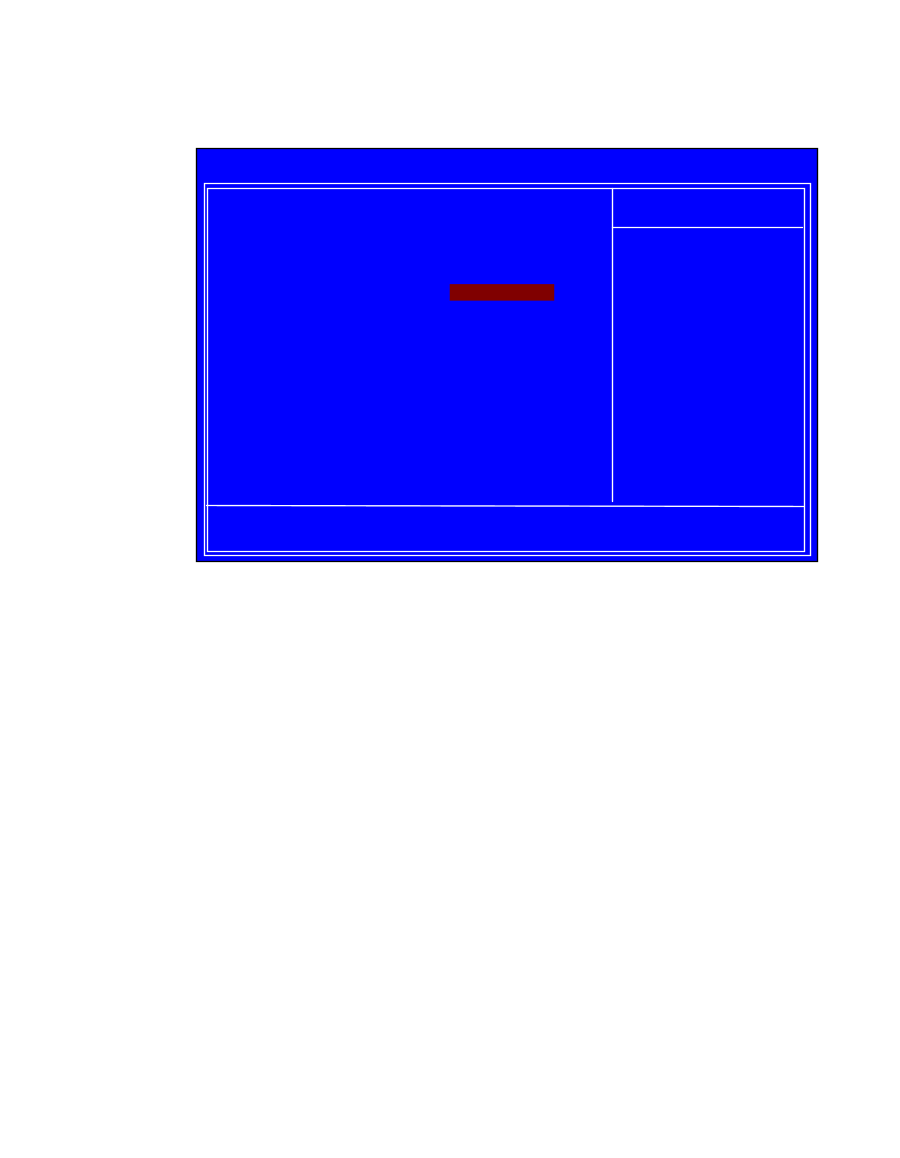EVGA 123-LF-E653-KR User Guide - Page 30
IDE Configuration, Boot Settings Configuration, AHCI Configuration
 |
UPC - 843368011697
View all EVGA 123-LF-E653-KR manuals
Add to My Manuals
Save this manual to your list of manuals |
Page 30 highlights
Advanced Settings WARNING: Setting wrong values in below sections may cause system to malfunction. IDE Configuration [Press Enter] Boot Settings Configuration[Press Enter] AHCI Configuration [Press Enter] USB Configuration [Press Enter] Help Item Main Level Select Removable Boot Device Priority Move Enter:Select +/-/:Value F10:Save ESC:Exit F1:General Help F5:Previous Values F7:Optimized Defaults Figure 4. Advanced BIOS Features IDE Configuration Use this to configure your storage drivers and to enable RAID or switch between IDE and AHCI mode. Please note for Windows Vista / Windows 7, it is recommended to use AHCI mode for new system installations. Boot Settings Configuration Use this option to configure various system options, such as Bootup Num-Lock status, Quiet Boot and other advanced features. AHCI Configuration This menu will allow you to change advanced AHCI settings, such as S.M.A.R.T. status and more.