EVGA 123-LF-E653-KR User Guide - Page 4
Post Port Debug LED and LED Status Indicators - bios
 |
UPC - 843368011697
View all EVGA 123-LF-E653-KR manuals
Add to My Manuals
Save this manual to your list of manuals |
Page 4 highlights
Audio ...21 Expansion Slots 22 PCI Slots ...22 PCI Express x1 Slots 22 PCI Express x16/x8/x4 Slots 22 Onboard Buttons ...23 Clear CMOS Button 23 RESET and POWER Button 23 Post Port Debug LED and LED Status Indicators 24 Post Port Debug LED 24 LED Status Indicators 24 Configuring the BIOS 25 Enter BIOS Setup 26 Main Menu...26 Standard BIOS Features Menu 28 System Time / System Date 29 Advanced BIOS Features 29 IDE Configuration 30 Boot Settings Configuration 30 AHCI Configuration 30 Intel VT-d Configuration 31 USB Configuration 31 Advanced Chipset Features 31 North Bridge Configuration 31 PCI Express Configuration 32 ME Subsystem Configuration 32 PCI/PNP Resource Management 33 Clear NVRAM...33 Plug & Play O/S 33 PCI Latency Timer 33
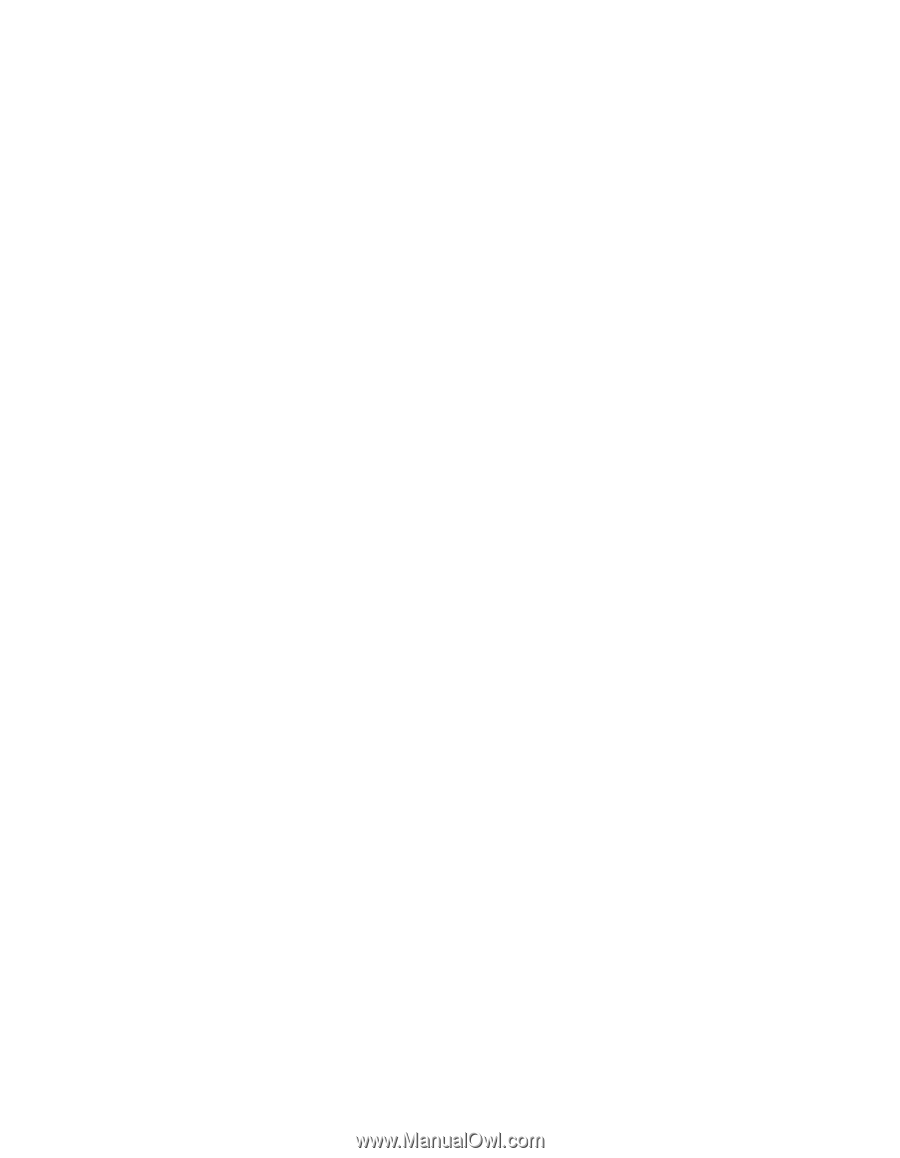
Audio
..............................................................................................................
21
Expansion Slots
.................................................................................................
22
PCI Slots
........................................................................................................
22
PCI Express x1 Slots
.....................................................................................
22
PCI Express x16/x8/x4 Slots
..........................................................................
22
Onboard Buttons
....................................................................................................
23
Clear CMOS Button
.......................................................................................
23
RESET and POWER Button
..........................................................................
23
Post Port Debug LED and LED Status Indicators
..................................................
24
Post Port Debug LED
.....................................................................................
24
LED Status Indicators
....................................................................................
24
Configuring the BIOS
..................................................................................................
25
Enter BIOS Setup
...................................................................................................
26
Main Menu
..............................................................................................................
26
Standard BIOS Features Menu
..............................................................................
28
System Time / System Date
...............................................................................
29
Advanced BIOS Features
......................................................................................
29
IDE Configuration
...............................................................................................
30
Boot Settings Configuration
...............................................................................
30
AHCI Configuration
............................................................................................
30
Intel VT-d Configuration
.....................................................................................
31
USB Configuration
.............................................................................................
31
Advanced Chipset Features
...................................................................................
31
North Bridge Configuration
.................................................................................
31
PCI Express Configuration
.................................................................................
32
ME Subsystem Configuration
.............................................................................
32
PCI/PNP Resource Management
..........................................................................
33
Clear NVRAM
.....................................................................................................
33
Plug & Play O/S
.................................................................................................
33
PCI Latency Timer
.............................................................................................
33












