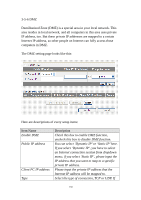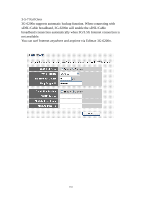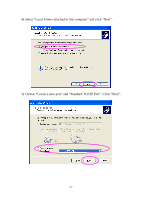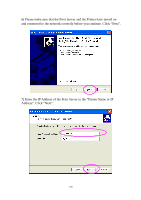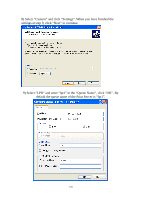Edimax 3G-6200n Manual - Page 135
Click <, > at the bottom of the screen to save the configurations., You can now con other
 |
View all Edimax 3G-6200n manuals
Add to My Manuals
Save this manual to your list of manuals |
Page 135 highlights
Click at the bottom of the screen to save the configurations. You can now configure other advance sections or start using the router. 135

135
Click <
Apply
> at the bottom of the screen to save the configurations.
You can now configure other advance sections or start using the router.