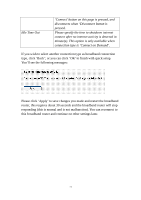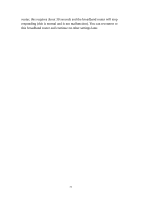Edimax 3G-6200n Manual - Page 71
Connect' button on this is pressed,
 |
View all Edimax 3G-6200n manuals
Add to My Manuals
Save this manual to your list of manuals |
Page 71 highlights
Idle Time Out 'Connect' button on this page is pressed, and disconnects when 'Disconnect button is pressed. Please specify the time to shutdown internet connect after no internet activity is detected in minute(s). This option is only available when connection type is 'Connect on Demand'. If you wish to select another connection type as broadband connection type, click 'Back'; or you can click 'OK' to finish with quick setup. You'll see the following messages: Please click 'Apply' to save changes you made and restart the broadband router, this requires about 30 seconds and the broadband router will stop responding (this is normal and is not malfunction). You can reconnect to this broadband router and continue on other settings later. 71
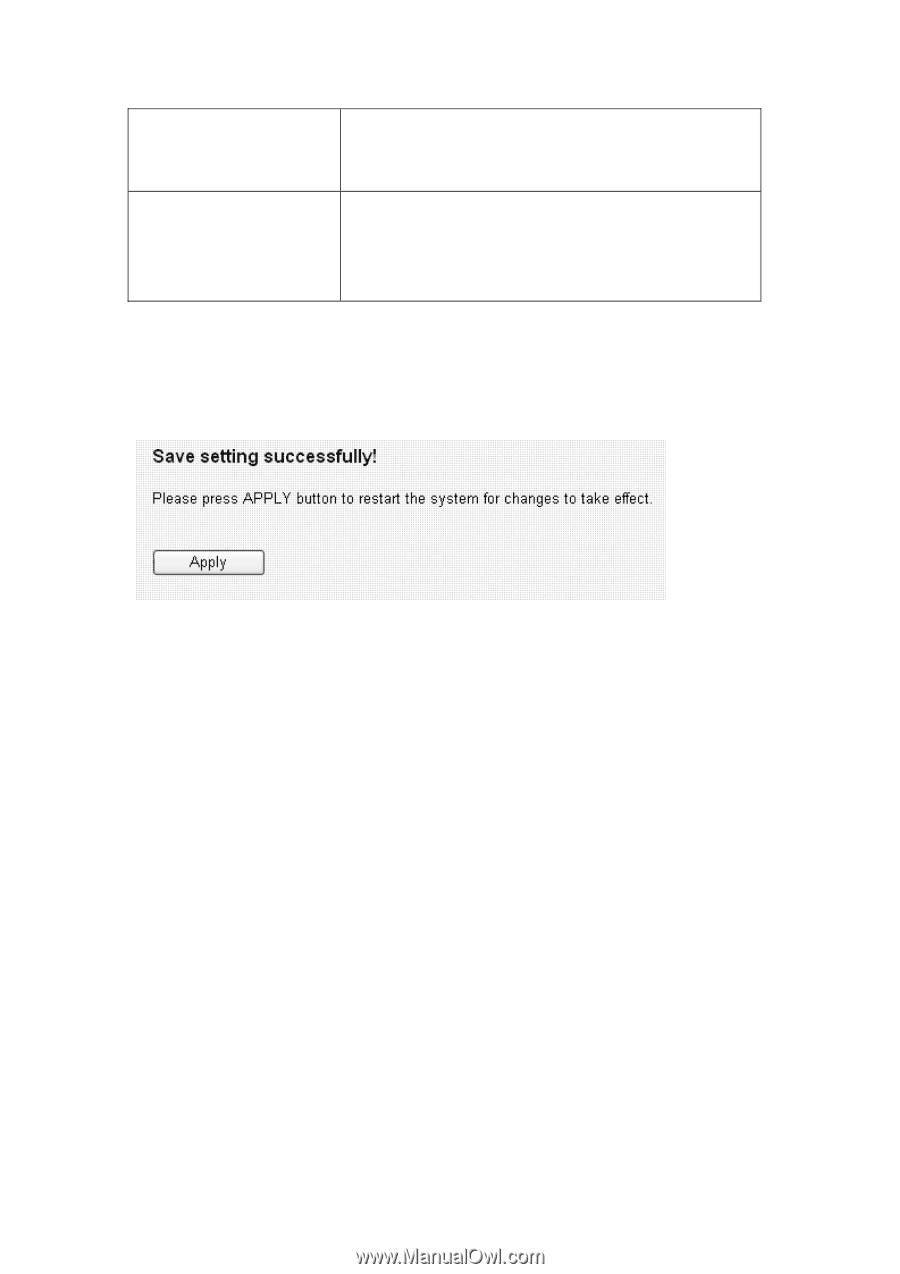
71
‘Connect’ button on this page is pressed, and
disconnects when ‘Disconnect button is
pressed.
Idle Time Out
Please specify the time to shutdown internet
connect after no internet activity is detected in
minute(s). This option is only available when
connection type is ‘Connect on Demand’.
If you wish to select another connection type as broadband connection
type, click ‘Back’; or you can click ‘OK’ to finish with quick setup.
You’ll see the following messages:
Please click ‘Apply’ to save changes you made and restart the broadband
router, this requires about 30 seconds and the broadband router will stop
responding (this is normal and is not malfunction). You can reconnect to
this broadband router and continue on other settings later.