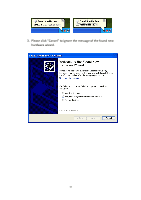Edimax 3G-6200n Manual - Page 38
The utility of C100S will start up automaticity., Please select the MENU, Click Setting., Select
 |
View all Edimax 3G-6200n manuals
Add to My Manuals
Save this manual to your list of manuals |
Page 38 highlights
12.The utility of C100S will start up automaticity. Please select the "MENU" 13.Click "Setting". 14.Select the "Auto connect on startup". 38
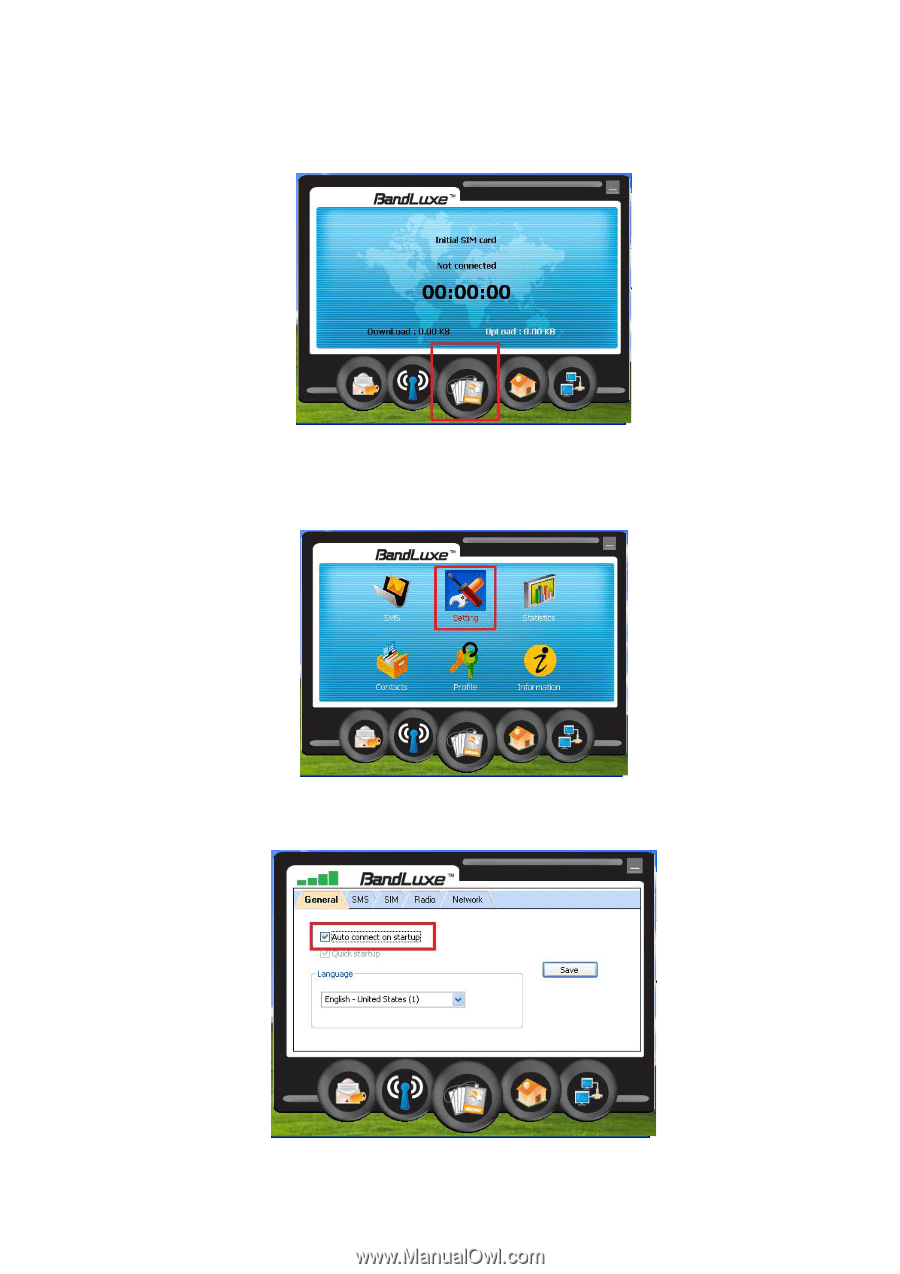
38
12.
The utility of C100S will start up automaticity.
Please select the “MENU”
13.
Click “Setting”.
14.
Select the “Auto connect on startup”.