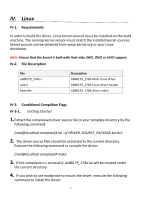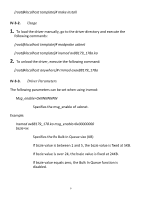Edimax EU-4306 Quick Install Guide
Edimax EU-4306 Manual
 |
View all Edimax EU-4306 manuals
Add to My Manuals
Save this manual to your list of manuals |
Edimax EU-4306 manual content summary:
- Edimax EU-4306 | Quick Install Guide - Page 1
EU-4306 Quick Installation Guide 03-2013 / v1.0 - Edimax EU-4306 | Quick Install Guide - Page 2
Requirements 5 IV-2. File Description 5 IV-3. Conditional Complition Flags 5 IV-3-1. Getting Started 5 IV-3-2. Usage 6 IV-3-3. Driver Parameters 6 V. Mac OS 7 V-1. Driver Installation 7 V-2. Driver Uninstallation 9 V-3. Troubleshooting - OS X 10.8 Installation Issue 10 VI. Windows 12 2 - Edimax EU-4306 | Quick Install Guide - Page 3
SE, Windows 2000, Windows ME, Windows XP, Windows 7, Windows 8, Mac OS X - Internet Explorer V 5.0 or above, Netscape V 4.0 or above, Firefox 1.5 or above. III. Installation 1. Switch on your computer and insert the Ethernet adapter into an available USB port of your computer. Note: The EU-4306 is - Edimax EU-4306 | Quick Install Guide - Page 4
" folder. 4. Open the correct folder for your operating system and then follow the instructions in the appropriate chapter to install the necessary drivers. IV. Linux V. Mac OS VI. Windows 5. After the drivers are installed, carefully insert your Ethernet cable into the Gigabit Ethernet adapter. 4 - Edimax EU-4306 | Quick Install Guide - Page 5
the kernel is built with Host-side, EHCI, OHCI or UHCI support. IV-2. File Description File ax88179_178a.c axix.h Makefile Description AX88179_178A Main Linux driver AX88179_178A Linux driver header AX88179_178A driver make IV-3. Conditional Complition Flags IV-3-1. Getting Started 1.Extract the - Edimax EU-4306 | Quick Install Guide - Page 6
]# make install IV-3-2. Usage 1. To load the driver manually, go to the driver directory and execute the following commands: [root@localhost template]# modprobe usbnet [root@localhost template]# insmod ax88179_178a.ko 2. To unload the driver, execute the following command: [root@localhost anywhere - Edimax EU-4306 | Quick Install Guide - Page 7
1. Open the folder named "AX88179_178A_..." and double click the "AX88179_178A.dmg" file. Navigate to the disk image mounted to your Mac as shown in the following screen: 2. Double click the .pkg file to open the driver installation wizard. Click "Continue" and follow the on-screen instructions. 7 - Edimax EU-4306 | Quick Install Guide - Page 8
3. Click "install" to continue the installation operation. You may be prompted for your username and password. 4. You will be prompted that your computer must restart after the installation is complete. Click "Continue Installation" to proceed. 5. When the installation is complete, as shown below, - Edimax EU-4306 | Quick Install Guide - Page 9
the folder named "AX88179_178A_..." and double click the "AX88179_178A.dmg" file. Navigate to the disk image mounted to your Mac as shown in the following screen: 2. Double click the "AX88179_178A_uninstall" file to uninstall the driver. The screen below will confirm the uninstall was successful: 9 - Edimax EU-4306 | Quick Install Guide - Page 10
Troubleshooting - OS X 10.8 Installation Issue For Mac OS X 10.8 users, new security features in the OX X 10.8 system may initially prevent you from installing the drivers. By default, the OS X 10.8 system prevents users from installing or launching applications which are not downloaded from the Mac - Edimax EU-4306 | Quick Install Guide - Page 11
2.You will be prompted that the installer is from an unidentified developer and asked to confirm if you wish to open it. Please click "Open" to continue. 3.The installer will open and function normally as described in V-1. Driver Installation. 11 - Edimax EU-4306 | Quick Install Guide - Page 12
VI. Windows 1. Open the correct folder for your version of Windows. 2. On the following screen, open the folder named "AX88179_178A_..." 3. Locate and double click the "Setup.exe" icon to start the driver installation wizard. 12 - Edimax EU-4306 | Quick Install Guide - Page 13
4. Please wait while the setup wizard prepares to install the drivers. 5. When the installation is complete, click "Finish". 13 - Edimax EU-4306 | Quick Install Guide - Page 14
, optical, chemical, manual or otherwise, without the prior written permission from Edimax Technology Co., Ltd. Edimax Technology Co., Ltd. cost of all necessary servicing, repair, and any incidental or consequential damages resulting from any defect in the software. Edimax Technology Co., Ltd. - Edimax EU-4306 | Quick Install Guide - Page 15
installed and used in accordance with the instructions, may cause harmful interference to radio ANSI/IEEE C95.1-1999 and had been tested in accordance with the measurement methods all times to ensure the safe use of the equipment. EU Countries Intended for Use The ETSI version of this device is - Edimax EU-4306 | Quick Install Guide - Page 16
EU Disposal At the end of its serviceable life, this product should not be the supplier for disposal. Multi-Language Quick Installation Guide(QIG) on the CD Čeština: Česk ovladači Deutsch: Finden Sie bitte das deutsche S.A.L. beiliegend in der Treiber CD Español: Incluido en el CD el G.R.I. en Español - Edimax EU-4306 | Quick Install Guide - Page 17
Declaration of Conformity We, Edimax Technology Co., Ltd., declare under our sole responsibility, that the equipment described below complies with the requirements of the European Council directive (2004/108/EC). Equipment: USB 3.0 Gigabit Ethernet Adapter Model No.: EU-4306 The following European - Edimax EU-4306 | Quick Install Guide - Page 18
18

EU-4306
Quick Installation Guide
03-2013 / v1.0