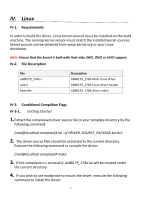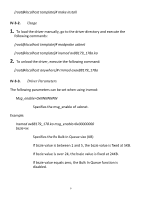Edimax EU-4306 Quick Install Guide - Page 5
Linux - drivers
 |
View all Edimax EU-4306 manuals
Add to My Manuals
Save this manual to your list of manuals |
Page 5 highlights
IV. Linux IV-1. Requirements In order to build the driver, Linux kernel sources must be installed on the build machine. The running kernel version must match the installed kernel sources; kernel sources can be obtained from www.kernel.org or your Linux distributor. Note: Ensure that the kernel is built with Host-side, EHCI, OHCI or UHCI support. IV-2. File Description File ax88179_178a.c axix.h Makefile Description AX88179_178A Main Linux driver AX88179_178A Linux driver header AX88179_178A driver make IV-3. Conditional Complition Flags IV-3-1. Getting Started 1.Extract the compressed driver source file to your template directory by the following command: [root@localhost template]# tar -xf DRIVER_SOURCE_PACKAGE.tar.bz2 2. The driver source files should be extracted to the current directory. Execute the following command to compile the driver: [root@localhost template]# make 3. If the compilation is successful, ax88179_178a.ko will be created under the current directory. 4. If you wish to use modprobe to mount the driver, execute the following command to install the driver: 5