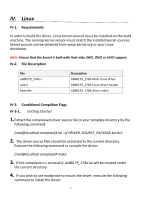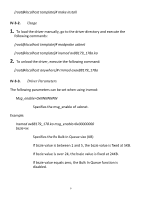Edimax EU-4306 Quick Install Guide - Page 10
Troubleshooting, OS X 10.8 Installation Issue - driver download
 |
View all Edimax EU-4306 manuals
Add to My Manuals
Save this manual to your list of manuals |
Page 10 highlights
V-3. Troubleshooting - OS X 10.8 Installation Issue For Mac OS X 10.8 users, new security features in the OX X 10.8 system may initially prevent you from installing the drivers. By default, the OS X 10.8 system prevents users from installing or launching applications which are not downloaded from the Mac App Store, or which have not been digitally signed by the developers. Depending on your driver version, your drivers may not yet have been digitally signed. If this is the case, you will see the error message below when you open the installer: To override this function, and continue with driver installation, please follow the instructions below: 1.Control-click (hold down the control button on your keyboard and then click) the .pkg file and select "Open" from the menu, as shown below: 10