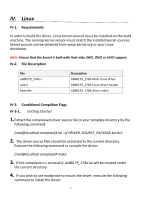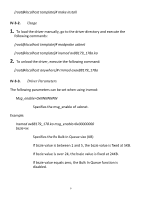Edimax EU-4306 Quick Install Guide - Page 6
IV-3-2., IV-3-3. - driver
 |
View all Edimax EU-4306 manuals
Add to My Manuals
Save this manual to your list of manuals |
Page 6 highlights
[root@localhost template]# make install IV-3-2. Usage 1. To load the driver manually, go to the driver directory and execute the following commands: [root@localhost template]# modprobe usbnet [root@localhost template]# insmod ax88179_178a.ko 2. To unload the driver, execute the following command: [root@localhost anywhere]# rmmod axax88179_178a IV-3-3. Driver Parameters The following parameters can be set when using insmod: Msg_enable=0xNNNNNNN Specifies the msg_enable of usbnet. Example: Insmod ax88179_178.ko msg_enable=0x00000000 bszie=xx Specifies the Rx Bulk In Queue size (KB) If bszie value is between 1 and 5, the bszie value is fixed at 5KB. If bszie value is over 24, the bszie value is fixed at 24KB. If bszie value equals zero, the Bulk In Queue function is disabled. 6