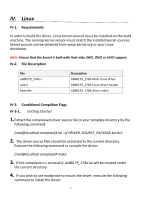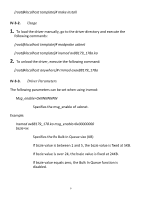Edimax EU-4306 Quick Install Guide - Page 8
complete, as shown below, click Restart
 |
View all Edimax EU-4306 manuals
Add to My Manuals
Save this manual to your list of manuals |
Page 8 highlights
3. Click "install" to continue the installation operation. You may be prompted for your username and password. 4. You will be prompted that your computer must restart after the installation is complete. Click "Continue Installation" to proceed. 5. When the installation is complete, as shown below, click "Restart" to restart your system. 8

8
3.
Click “install” to continue the installation operation. You may be
prompted for your username and password.
4.
You will be prompted that your computer must restart after the
installation is complete. Click “Continue Installation” to proceed.
5.
When the installation is
complete, as shown below, click “Restart” to
restart your system.