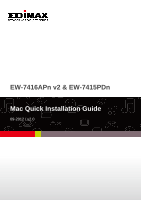Edimax EW-7416APn V2 Quick Install Guide - Page 4
Quick Setup
 |
View all Edimax EW-7416APn V2 manuals
Add to My Manuals
Save this manual to your list of manuals |
Page 4 highlights
Quick Setup 1. Have your Macintosh computer operate as usual, and click on "System Preferences". 2. In System Preferences, click on "Network". 3. Here you will see all of your network connections. Remove any Ethernet cable that may be connected, so that the "Ethernet" status in the left sidebar displays "Not Connected", as shown below. Then, you need to ensure that your Macintosh's Wi-Fi is switched off. Select "Wi-Fi" from the left sidebar. 4

4
Quick Setup
1.
Have your Macintosh computer operate as usual, and click on
“
System
Preferences
”
.
2.
In System Preferences, click on
“
Network
”
.
3.
Here you will see all of your network connections. Remove any Ethernet
cable that may be connected, so that the
“
Ethernet
”
status in the left
sidebar displays
“
Not Connected
”
, as shown below. Then, you need to
ensure that your Macintosh
’
s Wi-Fi is switched off. Select
“
Wi-Fi
”
from the
left sidebar.