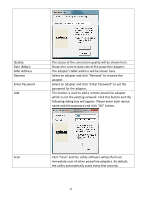Edimax HP-5101 Manual - Page 17
Using the Utility Software
 |
View all Edimax HP-5101 manuals
Add to My Manuals
Save this manual to your list of manuals |
Page 17 highlights
Chapter 5: Using the Utility Software 5.1 Main Tab The "Main" tab provides a list of local or remote powerline adapters in the network. You could manage the remote powerline adapters (those on your circuit, but not directly connected to your computer) here. Upper Panel ‐ Local Device(s) on your computer The upper panel displays local powerline adapters connected to the computer's network port. In situations where there are more than one local device being connected, such as a USB or an Ethernet adapter, the user can select the local device by clicking on it and then click the "Connect" button. The status area above the button indicates that your PC is connected to which device. Once connected to the local device, the utility will automatically scan the power line periodically for any other powerline devices. If no local powerline devices are discovered, the status area above the connect button will indicate with a message "HOMEPLUG ADAPTERS NOT DETECTED'. 14