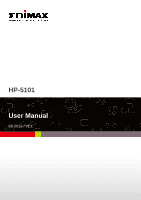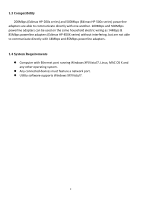Contents
Chapter 1: Introduction
.....................................................................................................................................
1
1.1 Product Features
..................................................................................................................................
1
1.2 Application
...........................................................................................................................................
1
1.3 Compatibility
........................................................................................................................................
2
1.4 System Requirements
..........................................................................................................................
2
Chapter 2: About the Product
............................................................................................................................
3
2.1 LED Definitions
.....................................................................................................................................
3
2.2 Interface
...............................................................................................................................................
4
Chapter 3: Getting Started
.................................................................................................................................
5
3.1 Hardware Installation
..........................................................................................................................
5
3.2 Creating a Powerline Network
.............................................................................................................
6
3.3 Creating an Encrypted Powerline Network with Two Adapters
..........................................................
7
Chapter 4: Utility Software Installation
.............................................................................................................
8
Chapter 5: Using the Utility Software
..............................................................................................................
14
5.1 Main Tab
............................................................................................................................................
14
5.2 Privacy Tab
.........................................................................................................................................
17
5.3 Diagnostics Tab
..................................................................................................................................
19
5.4 About Tab
...........................................................................................................................................
20
Chapter 6: Powerline Network Management with Group Button
..................................................................
21
6.1 Forming a HomePlug AV Logical Network
.........................................................................................
21
6.2 Joining a Network
..............................................................................................................................
22
6.3 Leaving a Network & Joining another Network
.................................................................................
23
Chapter 7: Troubleshooting
.............................................................................................................................
24