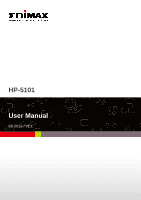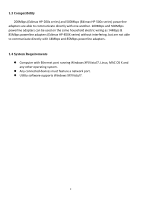Edimax HP-5101 Manual - Page 6
About the Product
 |
View all Edimax HP-5101 manuals
Add to My Manuals
Save this manual to your list of manuals |
Page 6 highlights
2.1 LED Definitions Chapter 2: About the Product LED Status Green Blinking LAN Off Green/Red PLC Off Green PWR Off Description LAN port connected LAN activity (transferring data) LAN port not connected The green indicator turns on and the red indicator blinks slowly when the device is detecting a powerline link. The green indicator turns on and the red indicator blinks quickly to indicate data is being transferred over the powerline link. No other PLC device detected Powered on Powered off Note: The device will enter standby mode, and all LEDs will extinguish, after 5 seconds without any data transfer, including when the Ethernet cable is disconnected. The Power LED will flash once every 15 seconds. 3

3
Chapter 2: About the Product
2.1 LED Definitions
LED
Status
Description
LAN
Green
LAN port connected
Blinking
LAN activity (transferring data)
Off
LAN port not connected
PLC
Green/Red
The green indicator turns on and the red indicator
blinks slowly when the device is detecting a
powerline link.
The green indicator turns on and the red indicator
blinks quickly to indicate data is being transferred
over the powerline link.
Off
No other PLC device detected
PWR
Green
Powered on
Off
Powered off
Note:
The device will enter standby mode, and all LEDs will extinguish, after
5 seconds without any data transfer, including when the Ethernet cable is
disconnected. The Power LED will flash once every 15 seconds.