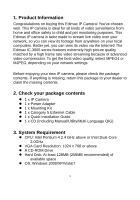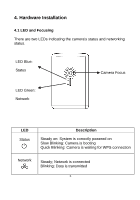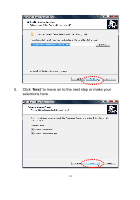Edimax IC-3005 Quick Install Guide - Page 10
continue your installation., Click on 'Next' to move to the next step. If you wish to install,
 |
View all Edimax IC-3005 manuals
Add to My Manuals
Save this manual to your list of manuals |
Page 10 highlights
3. The 'Install Wizard' should take you here. Click on „Next‟ to continue your installation. 4. Click on 'Next' to move to the next step. If you wish to install the program to an alternate location, click on „Browse‟ and select a location. 10

10
3.
The 'Install Wizard' should take you here. Click on „Next‟ to
continue your installation.
4.
Click on 'Next' to move to the next step. If you wish to install
the program to an alternate location, click on „Browse‟ and
select a location.