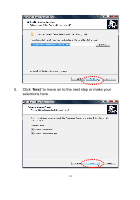Edimax IC-3005 Quick Install Guide - Page 14
be created. Click on 'IP Cam Admin Utility' to connect to the IP, camera and use the camera's
 |
View all Edimax IC-3005 manuals
Add to My Manuals
Save this manual to your list of manuals |
Page 14 highlights
9. A new folder named „Internet Camera‟ under „All Programs‟ will be created. Click on 'IP Cam Admin Utility' to connect to the IP camera and use the camera's functions directly. 14

14
9.
A new folder named „Internet Camera‟ under „All Programs‟ will
be created. Click on 'IP Cam Admin Utility' to connect to the IP
camera and use the camera's functions directly.