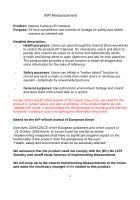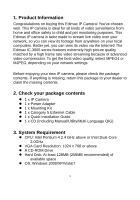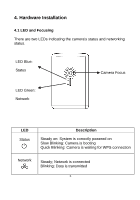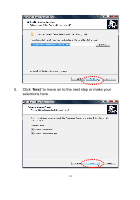Edimax IC-3005 Quick Install Guide - Page 6
Hardware Installation - network camera
 |
View all Edimax IC-3005 manuals
Add to My Manuals
Save this manual to your list of manuals |
Page 6 highlights
4. Hardware Installation 4.1 LED and Focusing There are two LEDs indicating the camera's status and networking status. LED Blue: Status Camera Focus LED Green: Network LED Status Description Steady on: System is correctly powered on Slow Blinking: Camera is booting Quick Blinking: Camera is waiting for WPS connection Network Steady; Network is connected Blinking: Data is transmitted 6

6
4. Hardware Installation
4.1 LED and Focusing
There are two LEDs indicating the camera's status and networking
status.
LED
Description
Status
Steady on: System is correctly powered on
Slow Blinking: Camera is booting
Quick Blinking: Camera is waiting for WPS connection
Network
Steady; Network is connected
Blinking: Data is transmitted
LED Blue:
Status
LED Green:
Network
Camera Focus