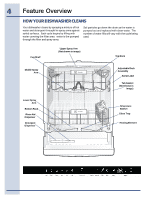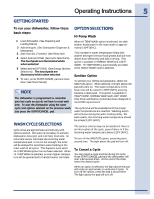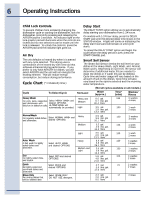Electrolux EIDW5705PS Complete Owner's Guide (English) - Page 5
Operating Instructions
 |
View all Electrolux EIDW5705PS manuals
Add to My Manuals
Save this manual to your list of manuals |
Page 5 highlights
Operating Instructions 5 GETTING STARTED To run your dishwasher, follow these basic steps: 1 Load dishwasher. (See Preparing and Loading Dishes) 2 Add detergent. (See Dishwasher Dispenser & Detergents) 3 Add rinse aid, if needed. (See Rinse Aid) 4 Select desired CYCLE. (See Cycle Selections). The touchpads are illuminated white when selected. 5 Select desired OPTIONS. (See Energy Options Selections). The touchpads are illuminated white when selected. 6 To start, press START/CANCEL pad and close door. (See Start/Cancel) NOTE The dishwasher is programmed to remember your last cycle so you do not have to reset each time. To start the dishwasher using the same cycle and options selected on the previous wash, just press the START/CANCEL pad. WASH CYCLE SELECTIONS Cycle times are approximate and will vary with options selcted. Hot water is necessary to activate dishwasher detergent and melt fatty food soils. An automatic sensor will check the incoming water temperature and, it it is not hot enough, the timer will be delayed for automatic water heating in the main wash of all cycles. This happens even when HI-TEMP WASH option has not been selected. When HI-TEMP WASH is selected, an even higher temperature will be guaranteed to handle heavier soil loads. OPTION SELECTIONS Hi-Temp Wash When HI-TEMP WASH option is selected, the dishwasher heats water in the main wash to approximately 140oF (60oC). This increase in water temperature helps dishwasher detergent remove food grease and soil from dishes more effectively and aids in drying. This option is available in NORMAL WASH and LIGHT WASH. HI-TEMP WASH is automatically provided when HEAVY WASH cycle is selected. Sanitize Option To sanitize your dishes and glassware, select the SANITIZE option. When selected, the light above the pad will come on. The water temperature in the final rinse will be raised to 155oF (68oC) assuring bacteria is destroyed. This option is available in HEAVY WASH, NORMAL WASH and LIGHT WASH. Only these sanitization cycles have been designed to meet NSF requirements. The cycle time will be extended until the proper water temperatures are reached. Washing action will continue during the water heating delay. For best results, the incoming water temperature should be at least 120oF (49oC). The sanitize criteria may not be satisfied if there is an interruption of the cycle, power failure or if the incoming water temperture is below 120oF (49oC). To turn off the SANITIZE option, press the pad a second time. The light above the pad will turn off. To Cancel a Cycle You can cancel a cycle anytime during the cycle. Press START/CANCEL pad and the dishwasher will start a 60 second drain. At the end of the drain, select the desired cycle. When an option is selected, the light above the pad will come on and remain on until end of cycle. To turn off the option, press the pad a second time. The light above the pad will turn off.