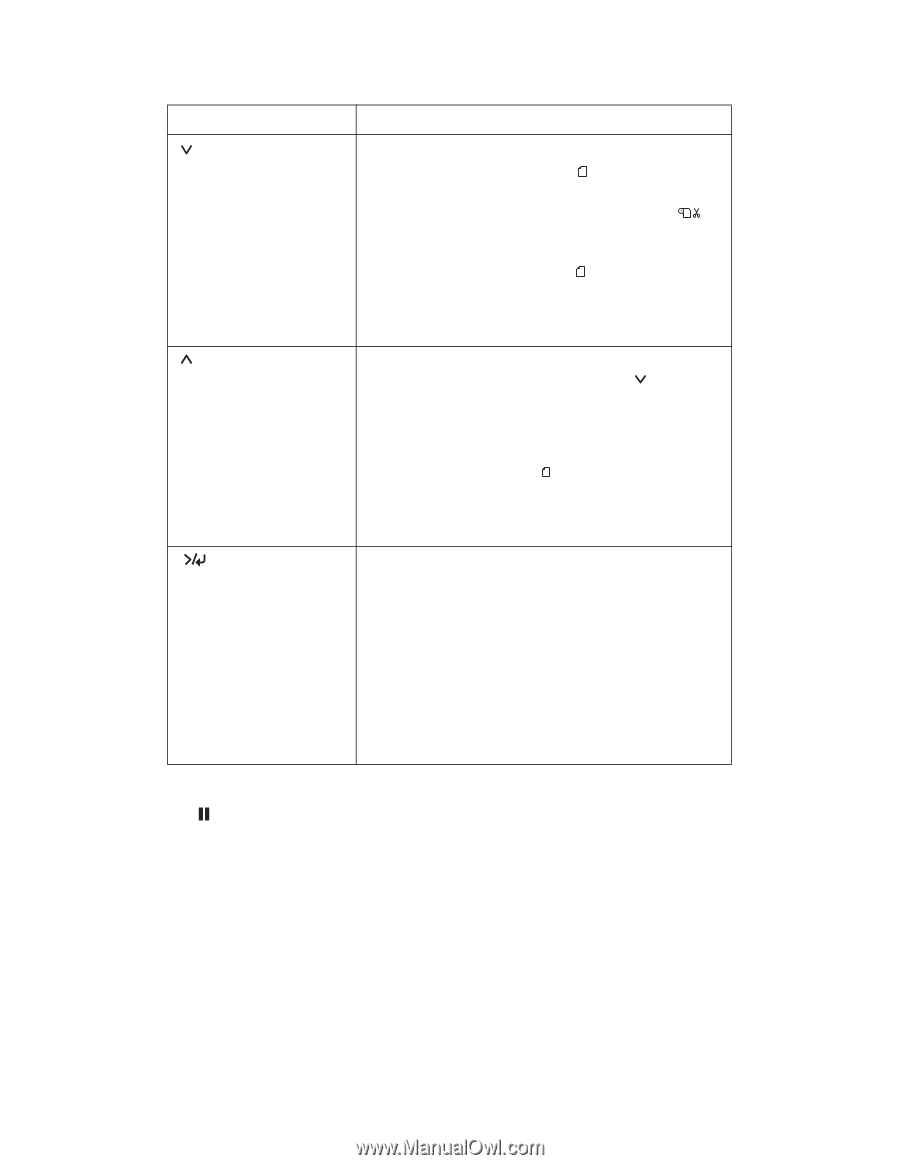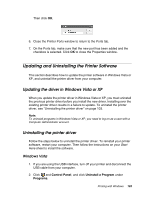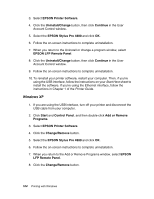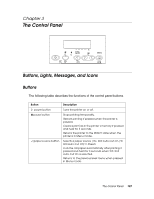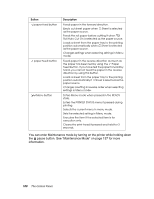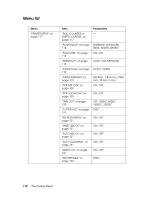Epson 4880 User's Guide - Page 108
You can enter Maintenance mode by turning on the printer while holding down
 |
UPC - 010343866898
View all Epson 4880 manuals
Add to My Manuals
Save this manual to your list of manuals |
Page 108 highlights
Button /paper feed button paper feed button Menu button Description Feeds paper in the forward direction. Ejects cut sheet paper when Sheet is selected as the paper source. Feeds the roll paper before cutting it when Roll Auto Cut On is selected as the paper source. Loads a sheet from the paper tray to the printing position automatically when Sheet is selected as the paper source. Changes settings when selecting settings in Menu mode. Feeds paper in the reverse direction as much as the paper has been fed by using the Paper Feed button. If you have fed the paper forward by hand, you cannot feed the paper in the reverse direction by using this button. Loads a sheet from the paper tray to the printing position automatically if Sheet is selected as the paper source. Changes a setting in reverse order when selecting settings in Menu mode. Enters Menu mode when pressed in the READY state. Enters the PRINTER STATUS menu if pressed during printing. Selects the current menu in menu mode. Sets the selected setting in Menu mode. Executes the item if the selected item is for execution only. Cleans the print head if pressed and held for 3 seconds. You can enter Maintenance mode by turning on the printer while holding down the pause button. See "Maintenance Mode" on page 137 for more information. 108 The Control Panel