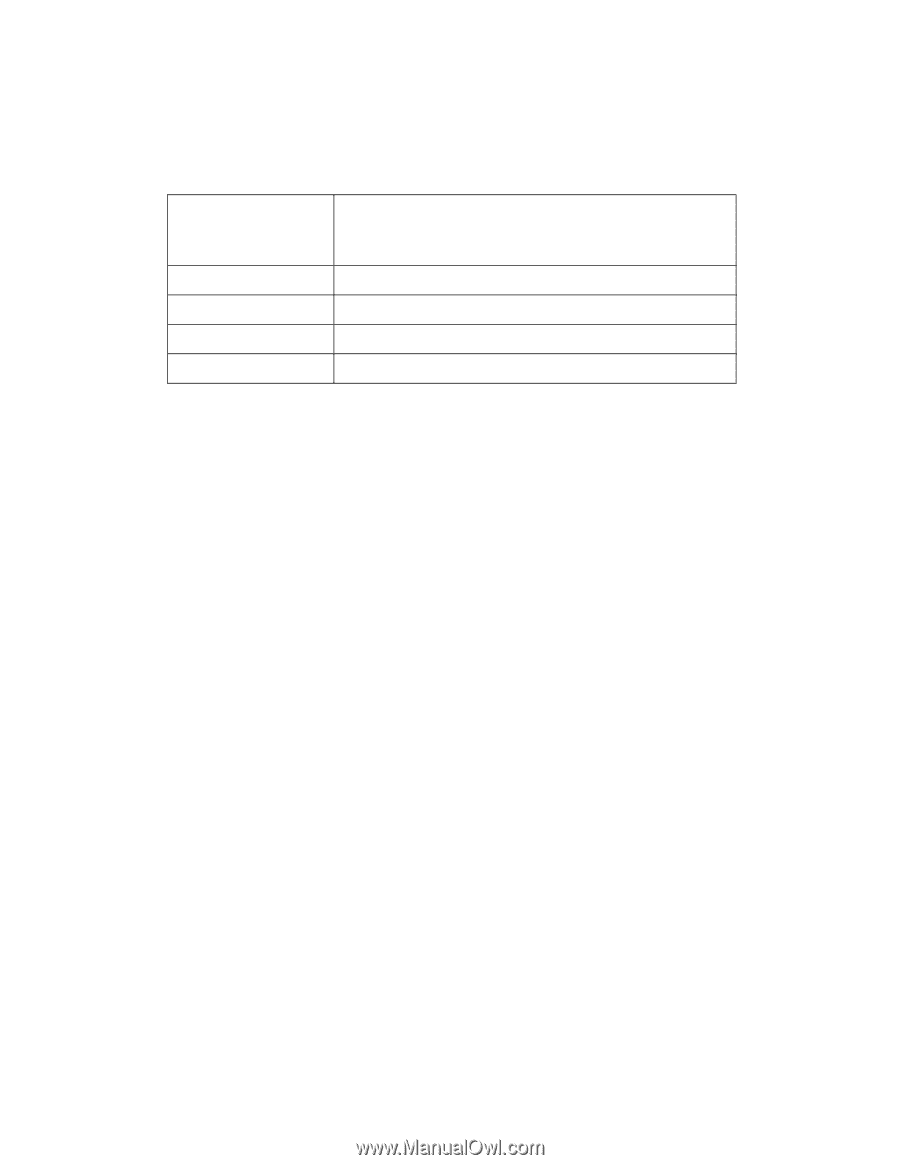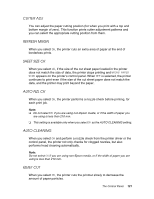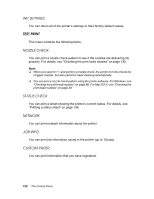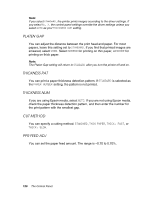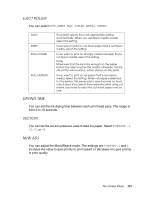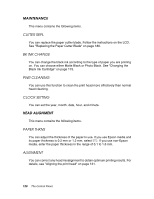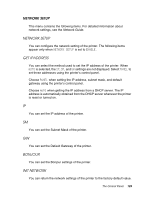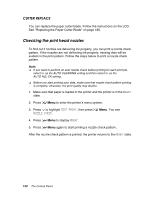Epson 4880 User's Guide - Page 125
Service Life, Edm Status, Paper Number, Custom Paper
 |
UPC - 010343866898
View all Epson 4880 manuals
Add to My Manuals
Save this manual to your list of manuals |
Page 125 highlights
SERVICE LIFE You can see the service life of each consumable. CUTTER CR MOTOR PF MOTOR HEAD UNIT CLEANING UNIT You can see the cutter life. Note: Values displayed on the LCD are rough indications. For maintenance service person only. For maintenance service person only. For maintenance service person only. For maintenance service person only. EDM STATUS For future enhancements. CUSTOM PAPER This menu contains the following items. To select paper settings, see "Selecting paper settings" on page 134. PAPER NUMBER When you select STANDARD, the printer determines the paper thickness automatically. You can also select No. X (X can be any number between 1 and 10) to register the following settings or to recall the settings you have selected. ❏ Platen gap ❏ Thickness pattern ❏ Thickness number ❏ Cut method ❏ Paper feed adjustment ❏ Eject roller type ❏ Drying time ❏ Suction ❏ MicroWeave adjustment The Control Panel 125