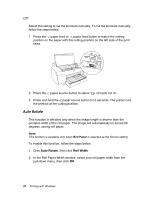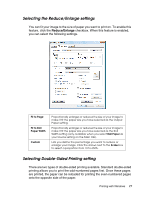Epson 4880 User's Guide - Page 72
Checking Ink Levels, Previewing your printout, Print Preview
 |
UPC - 010343866898
View all Epson 4880 manuals
Add to My Manuals
Save this manual to your list of manuals |
Page 72 highlights
Checking Ink Levels You can check the status of each ink cartridge. Note: If your printer is not connected properly or Epson Status Monitor 3 is not installed, all of the Ink Levels will be grayed out. Previewing your printout If you select the Print Preview checkbox on the Main tab, you can see how your printout will look before you print it. When you send a print job to the printer, the Epson Print Preview window appears, allowing you to make changes before printing. 72 Printing with Windows

72
Printing with Windows
Checking Ink Levels
You can check the status of each ink cartridge.
Note:
If your printer is not connected properly or Epson Status Monitor 3 is not installed, all
of the Ink Levels will be grayed out.
Previewing your printout
If you select the
Print Preview
checkbox on the Main tab, you can see how
your printout will look before you print it. When you send a print job to the
printer, the Epson Print Preview window appears, allowing you to make
changes before printing.