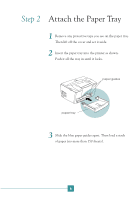Epson 5700i User Setup Information - Page 11
Install, Continue, Restart, then on the next screen click
 |
UPC - 010343818620
View all Epson 5700i manuals
Add to My Manuals
Save this manual to your list of manuals |
Page 11 highlights
Follow these steps to install the printer software on your Macintosh: 1. Make sure your printer and computer are connected and turned off. 2. Turn on your computer and wait until you see the desktop icons. Then turn on your EPSON printer. 3. Insert your printer software CD-ROM. After a moment, the CD-ROM opens on your desktop. 4. Double-click your printer's installer icon. You see the following screen: 5. Click Install, then on the next screen click Continue. 6. After installation is complete, click Restart to restart your computer. 9

9
Follow these steps to install the printer software on your
Macintosh:
1.
Make sure your printer and computer are connected and
turned off.
2.
Turn on your computer and wait until you see the desktop
icons. Then turn on your EPSON printer.
3.
Insert your printer software CD-ROM. After a moment,
the CD-ROM opens on your desktop.
4.
Double-click your printer’s installer icon. You see the
following screen:
5
.
Click
Install
, then on the next screen click
Continue
.
6.
After installation is complete, click
Restart
to restart
your computer.