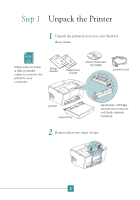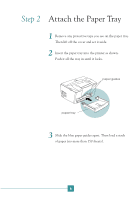Epson 5700i User Setup Information - Page 9
If you're using a parallel cable, connect it to your
 |
UPC - 010343818620
View all Epson 5700i manuals
Add to My Manuals
Save this manual to your list of manuals |
Page 9 highlights
3 Connect the printer to your computer. ' • If you're using a USB cable, plug the square end of the cable into your printer as shown. Then plug the other end into your computer's USB connector or a first-tier USB hub. • If you're using a parallel cable, connect it to your printer as shown. Then connect the other end to your computer's main parallel connector (LPT1). 7

7
3
Connect the printer to your computer.
•
If you’re using a USB cable, plug the square end of
the cable into your printer as shown. Then plug the
other end into your computer’s USB connector or a
first-tier USB hub.
•
If you’re using a parallel cable, connect it to your
printer as shown. Then connect the other end to your
computer’s main parallel connector (LPT1).
'