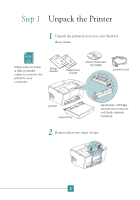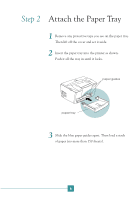Epson 5700i User Setup Information - Page 3
Introduction - software for epl
 |
UPC - 010343818620
View all Epson 5700i manuals
Add to My Manuals
Save this manual to your list of manuals |
Page 3 highlights
Introduction Follow each of these steps in this guide to get your EPSON EPL-5700i up and running: 1 Unpack the Printer 2 Attach the Paper Tray 3 Connect the Printer 4 Install the Software Also be sure to check the System Requirements and follow all the Safety Instructions in the back of this guide. See your Reference Guide for detailed information on using your printer. 1

1
Introduction
Follow each of these steps in this guide to get your
EPSON EPL-5700i up and running:
1
Unpack the Printer
2
Attach the Paper Tray
3
Connect the Printer
4
Install the Software
Also be sure to check the System Requirements
and follow all the Safety Instructions
in the back of this guide.
See your
Reference Guide
for detailed information on
using your printer.