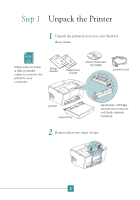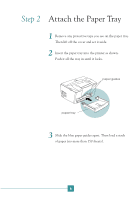Epson 5700i User Setup Information - Page 8
Connect the Printer, Step 3
 |
UPC - 010343818620
View all Epson 5700i manuals
Add to My Manuals
Save this manual to your list of manuals |
Page 8 highlights
Step 3 Connect the Printer 1 Make sure the printer and computer are turned off. CAUTION Avoid using outlets on the same circuit with large motors or other major appliances that might disrupt the power supply. 2 Plug the power cord into the back of the printer. Then plug the other end into a grounded electrical outlet. 6

6
Connect the Printer
1
Make sure the printer and computer are turned off.
Avoid using outlets on
the same circuit with
large motors or other
major appliances that
might disrupt the
power supply.
CAUTION
Step 3
2
Plug the power cord into the back of the printer.
Then plug the other end into a grounded electrical
outlet.