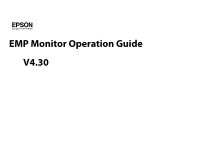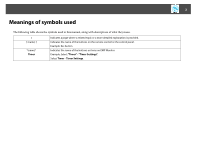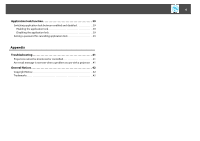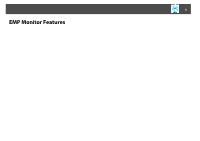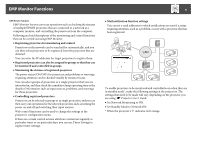Epson 6100i Operation Guide - EMP Monitor v4.30 - Page 2
Meanings of symbols used - manual
 |
UPC - 010343858176
View all Epson 6100i manuals
Add to My Manuals
Save this manual to your list of manuals |
Page 2 highlights
2 Meanings of symbols used The following table shows the symbols used in this manual, along with descriptions of what they mean. s [ (name) ] "(name)" Timer Indicates a page where a related topic or a more detailed explanation is provided. Indicates the name of the buttons on the remote control or the control panel. Example: Esc button Indicates the name of the buttons or items on EMP Monitor. Example: Select "Timer" - "Timer Settings". Select Timer - Timer Settings.

2
Meanings of symbols used
The following table shows the symbols used in this manual, along with descriptions of what they mean.
s
Indicates a page where a related topic or a more detailed explanation is provided.
[ (name) ]
Indicates the name of the buttons on the remote control or the control panel.
Example: Esc button
"(name)"
Timer
Indicates the name of the buttons or items on EMP Monitor.
Example: Select
"Timer" - "Timer Settings"
.
Select
Timer
-
Timer Settings
.