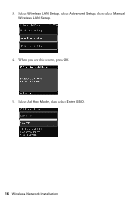Epson Artisan 810 Network Installation Guide - Page 16
Select, then select, When you see this screen, press, Wireless Network Installation - setup wireless
 |
View all Epson Artisan 810 manuals
Add to My Manuals
Save this manual to your list of manuals |
Page 16 highlights
3. Select Wireless LAN Setup, select Advanced Setup, then select Manual Wireless LAN Setup. 4. When you see this screen, press OK. 5. Select Ad Hoc Mode, then select Enter SSID. 16 Wireless Network Installation

16
Wireless Network Installation
3.
Select
Wireless LAN Setup
, select
Advanced Setup
, then select
Manual
Wireless LAN Setup
.
4.
When you see this screen, press
OK
.
5.
Select
Ad Hoc Mode
, then select
Enter SSID
.