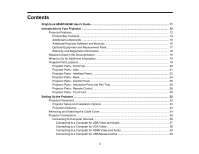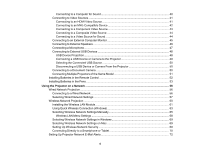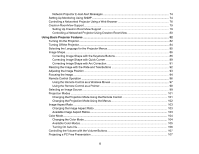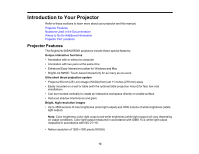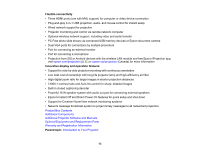8
Adjusting the Menu Settings
..................................................................................................................
192
Using the Projector's Menus
.............................................................................................................
192
Image Quality Settings - Image Menu
..............................................................................................
194
Input Signal Settings - Signal Menu
..................................................................................................
196
Projector Feature Settings - Settings Menu
......................................................................................
199
Projector Setup Settings - Extended Menu
.......................................................................................
203
Projector Network Settings - Network Menu
.....................................................................................
213
Projector Setup Settings - ECO Menu
..............................................................................................
215
Projector Information Display - Info Menu
........................................................................................
217
Event ID Code List
.......................................................................................................................
218
Projector Reset Options - Reset Menu
.............................................................................................
219
Maintaining and Transporting the Projector
.........................................................................................
221
Projector Maintenance
.....................................................................................................................
221
Cleaning the Projection Window
..................................................................................................
221
Cleaning the Obstacle Sensor
.....................................................................................................
222
Cleaning the Projector Case
........................................................................................................
223
Air Filter and Vent Maintenance
..................................................................................................
223
Cleaning the Air Filter and Vents
.............................................................................................
223
Replacing the Air Filter
............................................................................................................
227
Projector Lamp Maintenance
.......................................................................................................
230
Replacing the Lamp
................................................................................................................
231
Resetting the Lamp Timer
.......................................................................................................
235
Replacing the Remote Control Batteries
.....................................................................................
236
Replacing the Soft Pen Tips
........................................................................................................
238
Replacing the Hard Pen Tips
.......................................................................................................
241
Transporting the Projector
................................................................................................................
242
Solving Problems
....................................................................................................................................
243
Projection Problem Tips
...................................................................................................................
243
Projector Light Status
.......................................................................................................................
244
Using the Projector Help Displays
....................................................................................................
247
Solving Image or Sound Problems
...................................................................................................
247
Solutions When No Image Appears
.............................................................................................
248
Solutions When Image is Incorrect Using the USB Display Function
..........................................
249