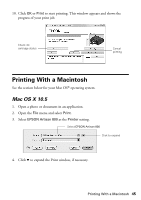Epson C11CA29201-O Basics - Page 40
The CD/DVD tray, and follow the on-screen
 |
UPC - 010343872875
View all Epson C11CA29201-O manuals
Add to My Manuals
Save this manual to your list of manuals |
Page 40 highlights
8. Press OK when you're done selecting photos. You see this screen: 9. If necessary, adjust the inner and outer diameter of your CD as shown on the screen, then press OK. 10. If desired, select Test Print on Letter/A4 paper and follow the on-screen instructions to print a test on plain paper. 11. If your test is satisfactory, select Print on a CD/DVD. The CD/DVD tray extends automatically and you see this screen: 40 Printing Special Projects

40
Printing Special Projects
8.
Press
OK
when you’re done selecting photos. You see this screen:
9.
If necessary, adjust the inner and outer diameter of your CD as shown on the
screen, then press
OK
.
10.
If desired, select
Test Print on Letter/A4 paper
and follow the on-screen
instructions to print a test on plain paper.
11.
If your test is satisfactory, select
Print on a CD/DVD
. The CD/DVD tray
extends automatically and you see this screen: