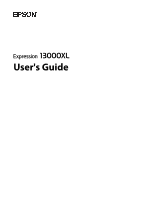Epson Expression 13000XL Users Guide - Page 4
Contents, Placing Originals on the Product - scanner
 |
View all Epson Expression 13000XL manuals
Add to My Manuals
Save this manual to your list of manuals |
Page 4 highlights
Contents Copyright Trademarks About This Manual Introduction to the Manuals 6 Marks and Symbols 6 Descriptions Used in this Manual 6 Operating System References 7 Important Instructions Safety Instructions 8 Restrictions on Copying 9 Scanner Basics Part Names 10 Buttons and Lights 11 Information on Applications 13 Epson Scan 2 13 Application for Updating Software and Firmware (EPSON Software Updater 13 Placing Originals on the Product Placing Originals 14 Placing Large or Thick Originals 15 Basic Scanning Scanning Using Epson Scan 2 18 Scanning Photos or Pictures (Photo Mode). . . . . 18 Scanning Documents (Document Mode 22 Setting a Resolution That Suits the Scanning Purpose 25 Scanning Using a Scanner Button 26 Advanced Scanning Image Adjustment Features for Photo Mode. . . . . . 27 Brightness 27 Contrast 28 Saturation 28 Detailed Adjustments Button 28 Unsharp Mask 31 Color Restoration 31 Backlight Correction 31 Descreening 32 Dust Removal 32 Grain Reduction 32 Image Adjustment Features for Document Mode. . . 33 Image Option 33 Brightness 35 Contrast 35 Gamma 36 Threshold 36 Unsharp Mask 36 Descreening 37 Edge Fill 37 Dual Image Output (for Windows Only 37 Watermark (for Windows only 37 Saving as a Searchable PDF 38 Using the Transparency Unit Unpacking the Transparency Unit 39 Unlocking the transportation lock 39 Installing the Transparency Unit 40 Setting and Placing Films 42 35 mm film strips 43 Mounted slides 44 Medium format (120/220 45 4×5 inch film 46 Non-standard film sizes 47 Using the Transparency Unit to Scan 48 Scanning with suitable settings 48 Scanning reflective (non-film) originals 49 Maintenance Cleaning the Scanner 50 Energy Saving 50 Transporting the Scanner 52 Updating Applications and Firmware 52 Solving Problems Scanner Problems 54 Scanner Lights Indicate an Error 54 Problems Starting Scanning 54 Cannot Start Epson Scan 2 55 Cannot Scan Using the Button 55 Cannot Scan Using the Transparency Unit. . . . . .55 4