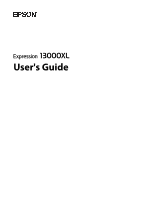Epson Expression 13000XL Users Guide - Page 5
Technical Specifications, Standards and Approvals, Where to Get Help, Uneven Colors, Dirt, Spots
 |
View all Epson Expression 13000XL manuals
Add to My Manuals
Save this manual to your list of manuals |
Page 5 highlights
Cannot Scan Using Scanning Software Other Than Epson Scan 2 55 Scanned Image Problems 56 Uneven Colors, Dirt, Spots, and so on Appear when Scanning from the Scanner Glass 56 The Image Quality is Rough 56 Offset Appears in the Background of Images. . . . 56 Text is Blurred 57 Moiré Patterns (Web-Like Shadows) Appear. . . . 57 Cannot Scan the Correct Area on the Scanner Glass 57 Cannot Preview in Thumbnail 58 Cannot Achieve the Results Intended in Auto Photo Orientation 58 Text is Not Recognized Correctly when Saving as a Searchable PDF 58 Binding Margins of a Booklet are Distorted or Blurred 58 Cannot Solve Problems in the Scanned Image. . . 59 Striped Rings Appear in Scanned Images of Film or Slides 59 Colors Differ From the Original Colors for Film or Slide Images 59 Negative Film Preview Images Look Strange. . . . 60 Problems With Scanning Time 60 Uninstalling and Installing Applications 60 Uninstalling Your Applications 60 Installing Your Applications 61 Where to Get Help Technical Support Web Site 69 Contacting Epson Support 69 Before Contacting Epson 69 Help for Users in the United States, Canada, and the Caribbean 70 Technical Specifications General Scanner Specifications 63 Dimension Specifications 63 Electrical Specifications 63 Environmental Specifications 64 Interface Specifications 64 System Requirements 64 Standards and Approvals Standards and Approvals for U.S. Model 66 Standards and Approvals for European Model. . . . . 66 Standards and Approvals for Australian Model. . . . 66 ZICTA Type Approval for Users in Zambia 66 OPEN SOURCE SOFTWARE LICENSE 66 SHA1 license 67 Info-ZIP license 67 lua license 68 5