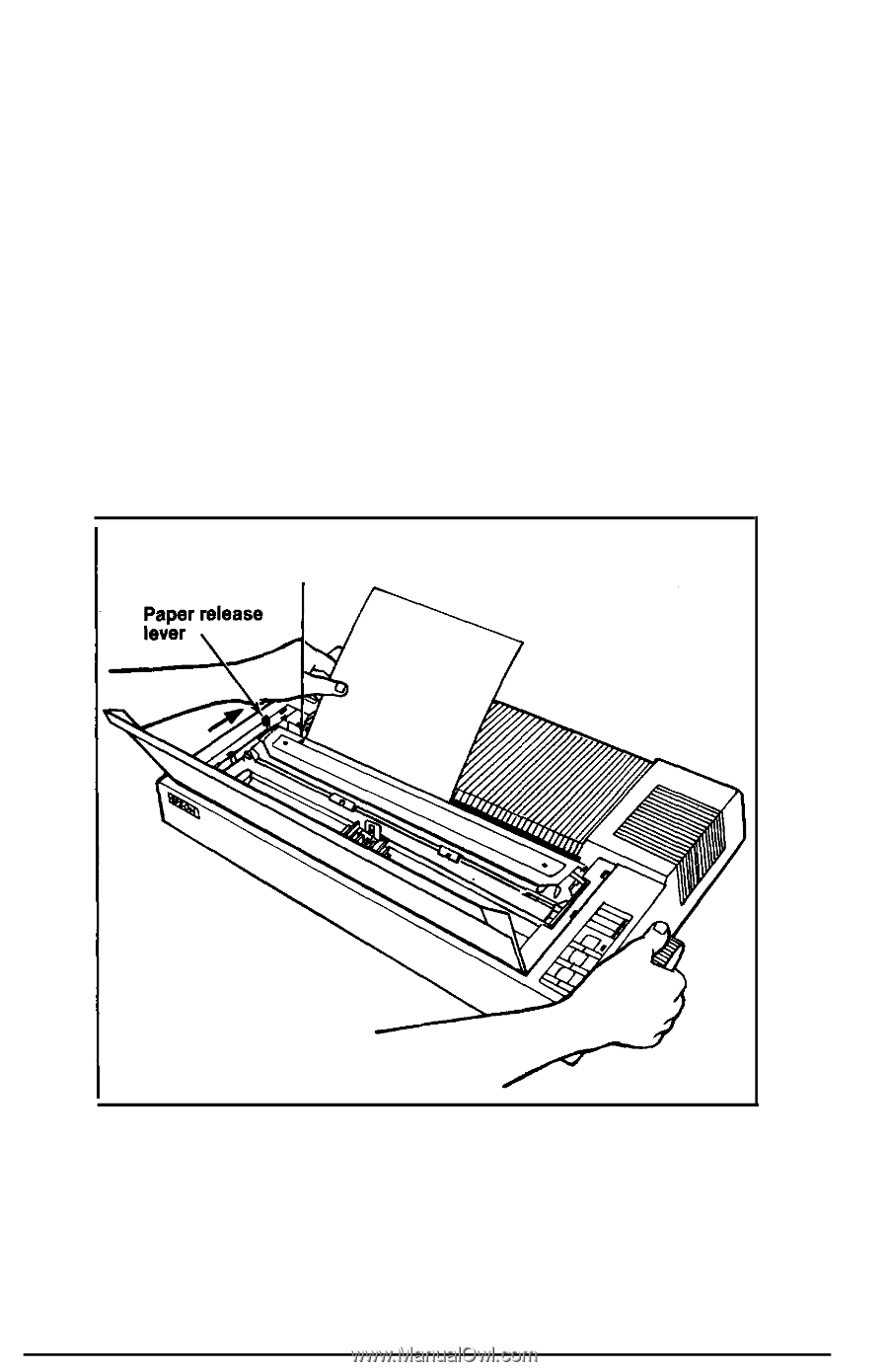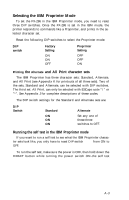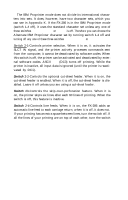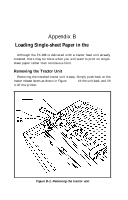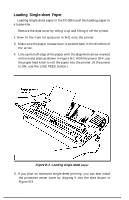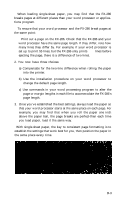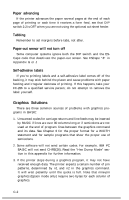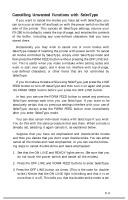Epson FX-286 User Manual - Page 106
Loading Single-sheet Paper, B-2. Loading single-sheet
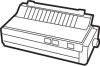 |
View all Epson FX-286 manuals
Add to My Manuals
Save this manual to your list of manuals |
Page 106 highlights
Loading Single-sheet Paper Loading single-sheet paper in the FX-286 is just like loading paper in a typewriter. 1. Remove the dust cover by tilting it up and lifting it off the printer. 2. Now fit the front lid (pictured in B-2) onto the printer. 3. Make sure the paper release lever is pushed back in the direction of the arrow. 4. Line up the left edge of the paper with the alignment arrow marked on the metal plate as shown in Figure B-2. With the power OFF, use the paper feed knob to roll the paper into the printer. (If the power is ON, use the LINE FEED button.) Alignment arrow Figure B-2. Loading single-sheet paper 5. If you plan on extensive single-sheet printing, you can also install the protective center cover by clipping it into the slots shown in Figure B-2. B-2