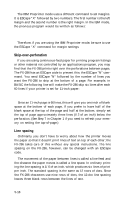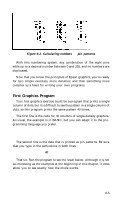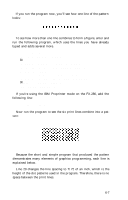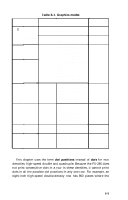Epson FX-286 User Manual - Page 79
Pin Labels, Pin labels
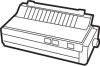 |
View all Epson FX-286 manuals
Add to My Manuals
Save this manual to your list of manuals |
Page 79 highlights
The graphics command requires more than one number to specify how many columns to reserve because as many as 1920 columns on an eight-inch line are possible in graphics printing. Since the FX-286 doesn't use decimal numbers larger than 255, the graphics mode command uses two numbers for reserving columns. To figure the number of columns reserved, multiply the second number by 256 and add it to the first number. Since the command is set up for two numbers, you must supply two even if you only need one. When you need less than 256 columns, just make n1 the number of columns you are reserving and make n2 a zero. Pin Labels Once you put the printer into graphics mode and reserve the number of columns you want, your next step is to tell the print head which pins to fire in each column. There are 256 possible combinations of eight pins, and you send only one number for each column. The numbering system that allows you to use a single number to specify which of the 256 possible patterns you want is shown in Figure 6-1. 128 64 32 16 8 4 2 1 Figure 6-1. Pin labels To fire any one pin, you send its number. To fire more than one pin at the same time, add up the numbers of the pins and send the sum to the printer. With these labels for the pins, you fire the top pin by sending 128. To fire the bottom graphics pin, you send 1. If you want to fire only the top and bottom pins, you simply add 128 and 1, then send 129. By adding the appropriate label numbers together, you can fire any combination of pins. Figure 6-2 shows three examples of how to calcu- late the number that will fire a particular pattern of pins. 6-4