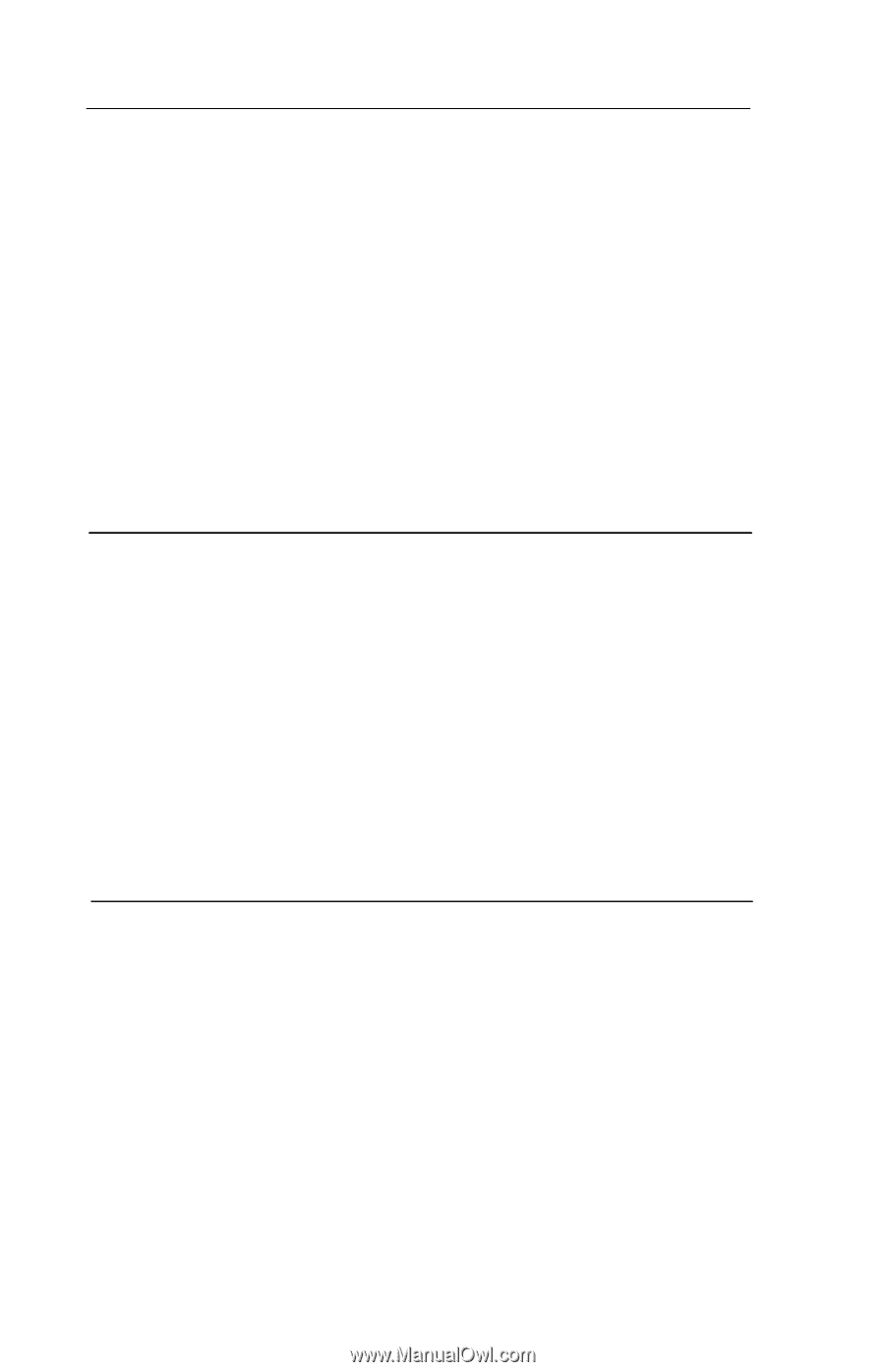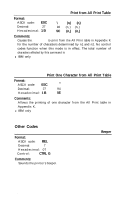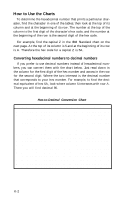Epson FX-286 User Manual - Page 200
Select Printer, Format, Comments, Automatic Line Feed, Disable Paper-out Sensor, ESC 5
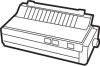 |
View all Epson FX-286 manuals
Add to My Manuals
Save this manual to your list of manuals |
Page 200 highlights
DC1 Select Printer Format: ASCII code: DC1 Decimal: 17 Hexadecimal: 11 Control: CTRL Q Comments: Returns the printer to the on-line mode if it has been switched off by the printer deselect code, ESC Q3. It will not switch the printer online if it has been switched off using the ON LINE button on the control panel. ESC 5 Automatic Line Feed Format: ASCII code: ESC Decimal: 27 Hexadecimal: 1 B 5 (n) 53 (n) 35 (n) Comments: If n = 1, the printer adds a line feed to each carriage return. If n = 0, it does not. l IBM only. ESC 8 Disable Paper-out Sensor Format: ASCII code: ESC 8 Decimal: 27 56 Hexadecimal: 1 B 38 Comments: Turns off the paper-out sensor so that you can print to the end of a single sheet of paper. This command duplicates the function of DIP switch 1-2. Computer systems that monitor printer cable pin 12 will ignore both ESCape 8 and the setting of switch 1-2. If you have such a system and want to print on the bottom two inches of a sheet of paper, there are two solutions to this problem. Buy a computer cable designed to overcome the problem; or use longer paper as a backing sheet. J-26