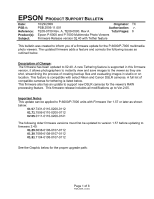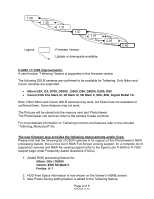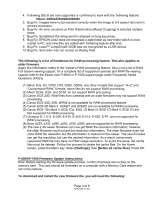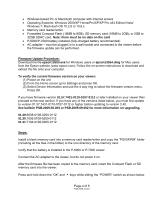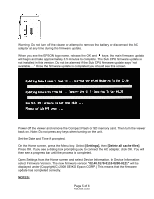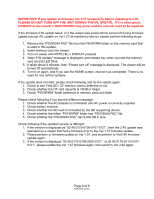Epson P6000 Product Support Bulletin(s)
Epson P6000 - Multimedia Photo Viewer Manual
 |
UPC - 010343866812
View all Epson P6000 manuals
Add to My Manuals
Save this manual to your list of manuals |
Epson P6000 manual content summary:
- Epson P6000 | Product Support Bulletin(s) - Page 1
EPSON PRODUCT SUPPORT BULLETIN Date: PSB #: Reference: Product(s): Subject: 10/29/2009 Originator: TC PSB.2009.11.001 Authorization: TE09-0159 Rev. A, TE09-0590. Rev A Total Pages: 6 Epson P-6000 and P-7000 Multimedia Photo Viewers Firmware Release version 02.40 with Tether feature This - Epson P6000 | Product Support Bulletin(s) - Page 2
31 1.57 1.71 2.05 2.40 Legend : Firmware Version. : Update or downgrade available. P-6000 / P-7000 Improvements: A new function "Tethering" feature is supported in this firmware version. The following DSLR cameras are confirmed to be available for Tethering. Only Nikon and Canon cameras are - Epson P6000 | Product Support Bulletin(s) - Page 3
also applies to older firmware. Again this information refers to the Viewer's RAW processing feature, this is not a list of RAW Full Screen viewing support, for a complete list of supported cameras and RAW file viewing support refer to the Epson.com P-6000 or P-7000 support page under Frequently - Epson P6000 | Product Support Bulletin(s) - Page 4
socket and connected to the viewer before the firmware update can be performed. Firmware Update Procedure: Download the file epson13553.exe for Windows users or epson13554.dmg for Mac users from the Epson website (www.epson.com). Follow the on-screen instructions to download and extract the file - Epson P6000 | Product Support Bulletin(s) - Page 5
turn off the viewer or attempt to remove the battery or disconnect the AC adapter at any time during the firmware update. When you see the EPSON logo name, release the OK and keys; the main firmware update will begin and take approximately 3.5 minutes to complete. The Sub CPU firmware update is not - Epson P6000 | Product Support Bulletin(s) - Page 6
supplied. 2. Check battery insertion. 3. Check whether the SD card is formatted by the SD supporting device. 4. Check update was executed on a viewer that had a firmware prior to the Ver 1.57 firmware update. 2. Please perform to firmware update on Ver 1.57, and re-perform to Ver2.40 firmware update - Epson P6000 | Product Support Bulletin(s) - Page 7
0076 Rev. A Total Pages: 4 Product(s): Epson P-6000 and P-7000 Multimedia Photo Viewers Subject: Firmware Release version 01.71.7506 This bulletin was created to inform you of a firmware update for the P-6000/P-7000 multimedia photo viewers. The updated firmware corrected the following issues as - Epson P6000 | Product Support Bulletin(s) - Page 8
wall socket and connected to the viewer before the firmware update can be performed Firmware Update Procedure: Download the file epson13380.exe for Windows users or epson13381.dmg for Mac users from the Epson website (www.epson.com). Follow the on-screen instructions to download and extract the file - Epson P6000 | Product Support Bulletin(s) - Page 9
as shown below. Warning: Do not turn off the viewer or attempt to remove the battery or disconnect the AC adapter at any time during the firmware update. When you see the EPSON logo name, release the OK and keys; the main firmware update will begin and take approximately 3.5 minutes to complete. The - Epson P6000 | Product Support Bulletin(s) - Page 10
remove the CompactFlash or SD memory card. Then turn the viewer back on. Note: Do not press any keys when turning on Note: if the version says 01.71.7506-0108-0107-0112, then you must update to version 1.57 first, then reinstall firmware 1.71. If the version says 01.71.7506-0108-0200-0112 or 01.71. - Epson P6000 | Product Support Bulletin(s) - Page 11
A Total Pages: 4 Product(s): Epson P-6000 and P-7000 Multimedia Photo Viewers Subject: New Firmware Release version 01.57.7431-0110-0200-0112 This bulletin was created to inform you of a firmware update for the P-6000/P-7000 multimedia photo viewers. The updated firmware corrected the following - Epson P6000 | Product Support Bulletin(s) - Page 12
formatted Compact Flash or SD memory card (there must be no data on the card) • P-6000/P-7000 battery installed (fully-charged battery recommended) • AC adapter - must be plugged in to a wall socket and connected to the viewer before the firmware update can be performed Page 2 of 4 PSB.2009.06.003 - Epson P6000 | Product Support Bulletin(s) - Page 13
Firmware Update Procedure: Download the file epson12939.exe for Windows users or epson12940.dmg for Mac users from the Epson website (www.epson.com). Follow the on-screen instructions to download and extract the file onto your computer. To verify the current firmware version on your viewer: a) Power - Epson P6000 | Product Support Bulletin(s) - Page 14
process, the message screen will display the current firmware and updated firmware versions. Then the message "Updating Resources" will appear as noted in the above example. Warning: Do not turn off the viewer or attempt to remove the battery or disconnect the AC adapter at any time during the - Epson P6000 | Product Support Bulletin(s) - Page 15
Rev. A Total Pages: 3 Product(s): Epson P-6000 and P-7000 Multimedia Photo Viewers Subject: New Firmware Release version 01.30.7099-0108-0107-112 This bulletin was created to inform you of a firmware update for the P-6000/P-7000 multimedia photo viewers. The updated firmware provides certain - Epson P6000 | Product Support Bulletin(s) - Page 16
wall socket and connected to the viewer before the firmware update can be performed Firmware Update Procedure: Download the file epson12870.exe for Windows users or epson12871.dmg for Mac users from the Epson website (www.epson.com). Follow the on-screen instructions to download and extract the file - Epson P6000 | Product Support Bulletin(s) - Page 17
: Do not remove the battery or disconnect the AC adapter during the firmware update process. 6. The firmware update takes about 4 minutes to complete. 7. Power off the unit and remove the CompactFlash or SD memory card. 8. Power on the viewer and verify the new firmware version. It should say
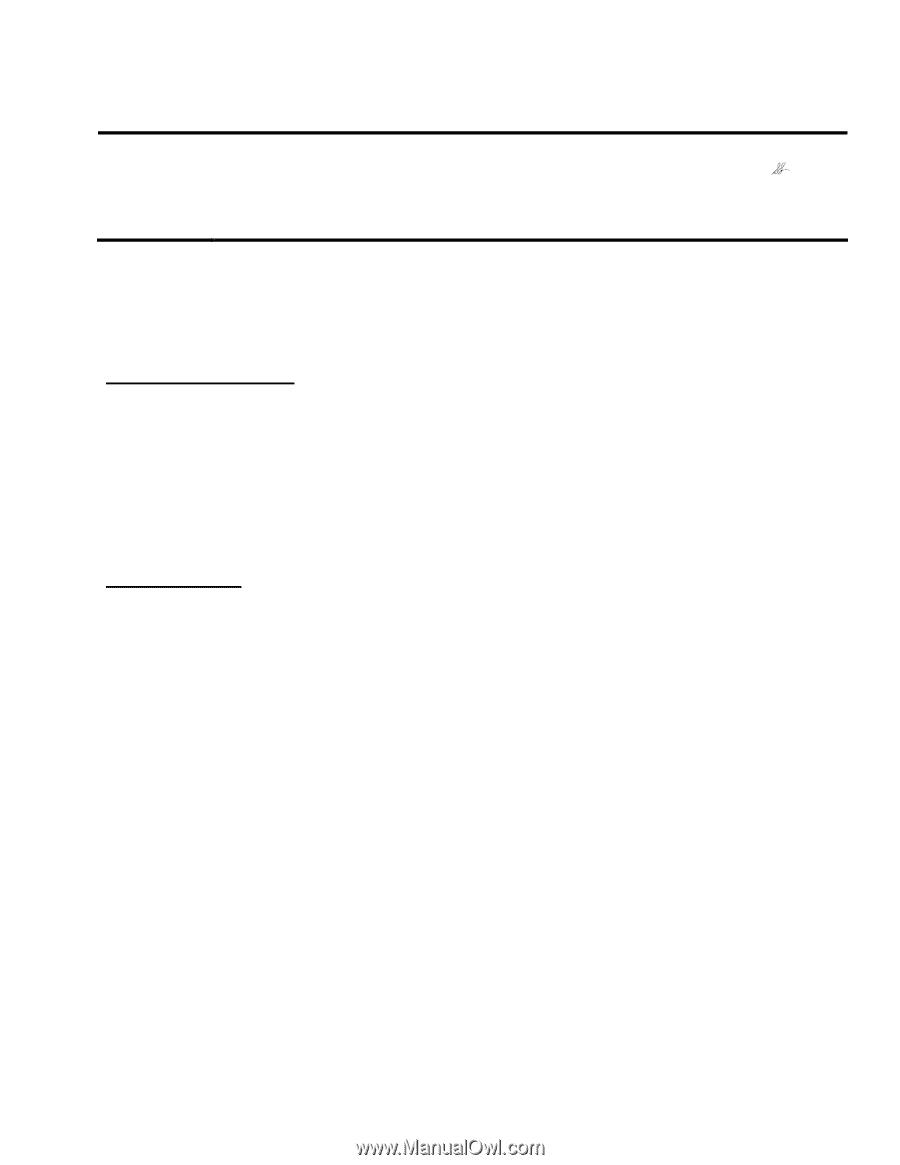
EPSON
P
RODUCT
S
UPPORT
B
ULLETIN
Date:
10/29/2009
Originator:
TC
PSB #:
PSB.2009.11.001
Authorization:
Reference:
TE09-0159 Rev. A, TE09-0590. Rev A
Total Pages:
6
Product(s):
Epson P-6000 and P-7000 Multimedia Photo Viewers
Subject:
Firmware Release version 02.40 with Tether feature
This bulletin was created to inform you of a firmware update for the P-6000/P-7000 multimedia
photo viewers. The updated firmware adds a feature and corrects the following issues as
outlined below.
Description of Change
:
The firmware has been updated to 02.40. A new Tethering feature is supported in this firmware
version, it allows photographers to instantly view and save images to the viewer as they are
shot, streamlining the process of creating backup files and evaluating images in studio or on
location. This feature is compatible with select Nikon and Canon DSLR cameras. A full list of
compatible cameras for tethering is listed below.
This firmware also has an update to support new DSLR cameras for the viewer’s RAW
processing feature.
This firmware release includes all modifications up to Ver.2.05.
Important Notes
This update can be applied to P-6000/P-7000 units with Firmware Ver 1.57 or later as shown
below:
01.57
.7431-0110-0200-0112
01.71
.7506-0110-0200-0112
02.05
.0111-0110-0200-0121
The following older firmware versions must first be updated to version 1.57 before updating to
firmware 2.40:
01.29
.6838-0108-0107-0112
01.30
.7099-0108-0107-0112
01.31
.7104-0108-0107-0112
See the Graphic below for the proper upgrade path:
Page 1 of 6
PSB.2009.11.001