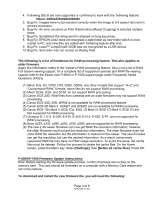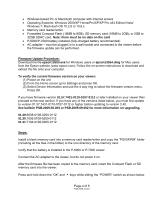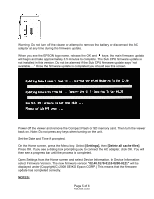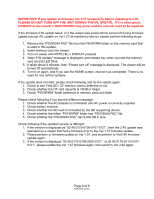Epson P6000 Product Support Bulletin(s) - Page 8
P-6000/P-7000 Firmware Update Instructions, Firmware Update Procedure, epson13380.exe, epson13381.
 |
UPC - 010343866812
View all Epson P6000 manuals
Add to My Manuals
Save this manual to your list of manuals |
Page 8 highlights
P-6000/P-7000 Firmware Update Instructions: Note: Before starting the firmware update process, confirm that there are no files on the memory card. To download and install the new firmware file, you will need the following: • Windows-based PC or Macintosh computer with Internet access • Operating Systems: Windows 2000/XP Home/Pro/XP/XP Pro x64 Edition/Vista; Macintosh OS 10.2.8 to 10.5.x • Memory card reader/writer • Formatted Compact Flash (16MB to 8GB) or SD memory card (16MB to 2GB); no size limit on an SDHC card---Note: there must be no data on the card • P-6000/P-7000 battery installed (fully-charged battery recommended) • AC adapter - must be plugged in to a wall socket and connected to the viewer before the firmware update can be performed Firmware Update Procedure: Download the file epson13380.exe for Windows users or epson13381.dmg for Mac users from the Epson website (www.epson.com). Follow the on-screen instructions to download and extract the file onto your computer. To verify the current firmware version on your viewer: a) Power on the unit b) Select Settings from the Home screen and press OK. c) Select Device Information and use the 4 way ring to select the firmware version menu. Press OK. If you have firmware version 01.57.7431-0110-0107-0112 installed on your viewer then proceed to the next section. If you have any of the versions listed below, you must update to version 01.57.7431-0110-0107-0112 first before updating to 1.71. See bulletin PSB.2009.06.003 for more information. 01.29.6838-0108-0200-0112 01.30.7099.0108-0200-0112 01.31.7104-0108-0200-0112 Page 2 of 4 PSB.2009.09.002