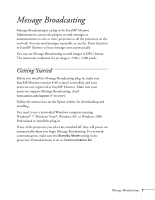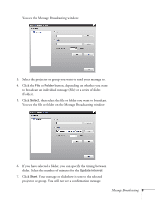Epson PowerLite Pro G5750WU User's Guide - Message Broadcasting - Page 5
You see the Timer Settings window, Select the projector or group you want to send your message to.,
 |
View all Epson PowerLite Pro G5750WU manuals
Add to My Manuals
Save this manual to your list of manuals |
Page 5 highlights
You see the Timer Settings window: 3. Select the projector or group you want to send your message to. 4. Click Add. You see the Create New Timer window: Message Broadcasting 5

Message Broadcasting
5
You see the Timer Settings window:
3.
Select the projector or group you want to send your message to.
4.
Click
Add
. You see the Create New Timer window: