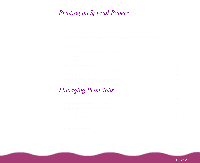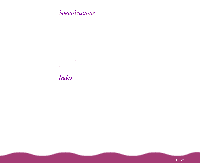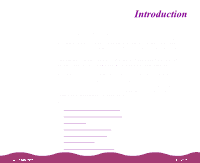Epson Stylus Photo 1200 User Manual - Page 3
CONTENTS, How To Use Your Manuals - year
 |
View all Epson Stylus Photo 1200 manuals
Add to My Manuals
Save this manual to your list of manuals |
Page 3 highlights
8 Windows System Requirements 9 Macintosh System Requirements 10 Printer Parts 11 How To Use Your Manuals 12 Using Links 12 Warnings, Cautions, Notes, and Tips 13 Energy Star Compliance 13 Year 2000 Ready 14 Important Safety Instructions 14 17 Printing from Windows 17 Printing from Windows Applications 18 Setting Default Printer Options 21 Checking Printer Status 22 Printing from a Macintosh 23 Checking Printer Status 26
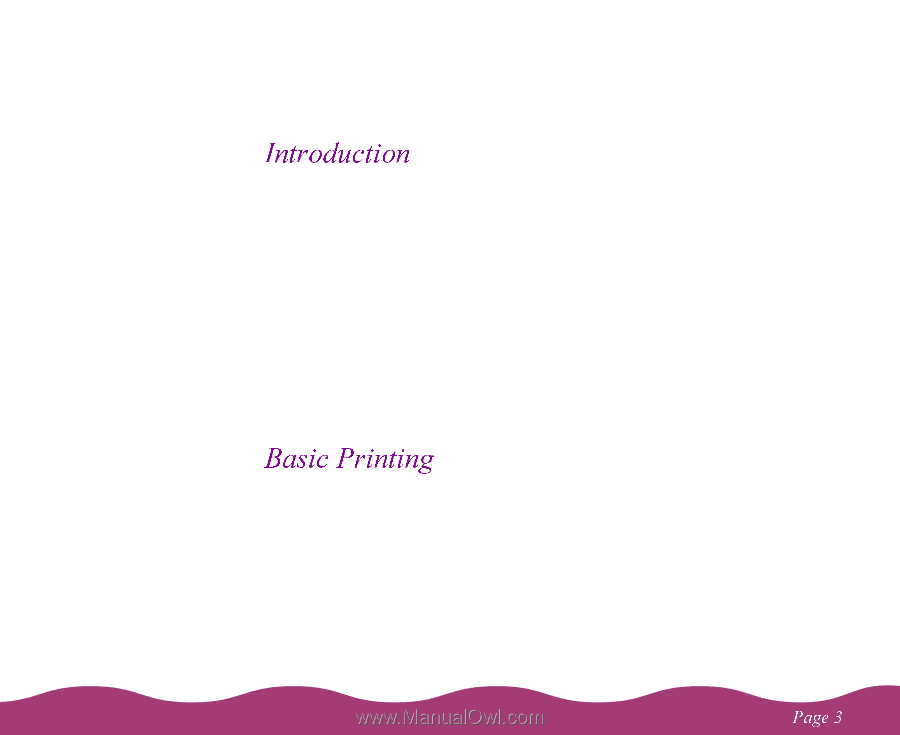
Ľ÷Å÷»
8
Windows System Requirements
9
Macintosh System Requirements
10
Printer Parts
11
How To Use Your Manuals
12
Using Links
12
Warnings, Cautions, Notes, and Tips
13
Energy Star Compliance
13
Year 2000 Ready
14
Important Safety Instructions
14
17
Printing from Windows
17
Printing from Windows Applications
18
Setting Default Printer Options
21
Checking Printer Status
22
Printing from a Macintosh
23
Checking Printer Status
26