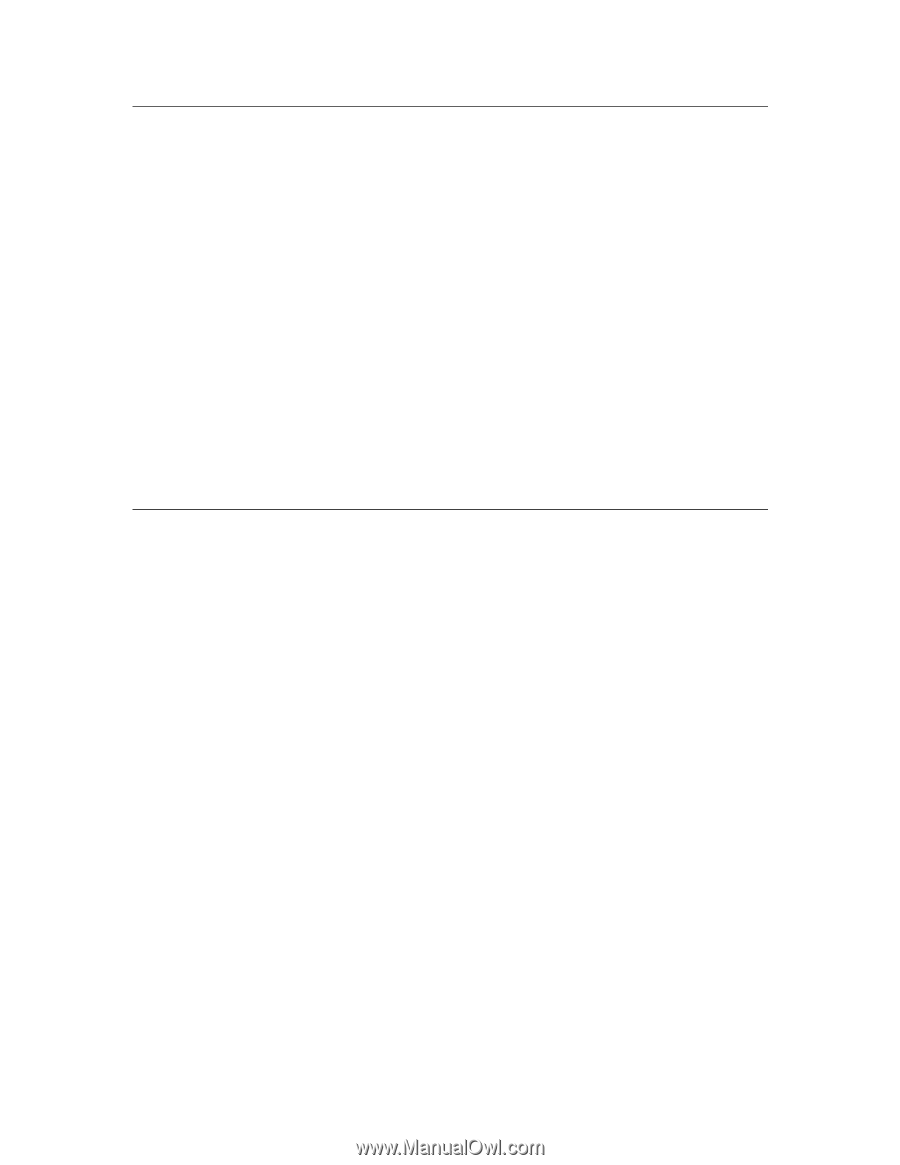Epson Stylus Pro 7890 Network Guide - Page 10
About the Software, Terms and Concepts, TCP/IP-Transmission Control Protocol/Internet Protocol
 |
View all Epson Stylus Pro 7890 manuals
Add to My Manuals
Save this manual to your list of manuals |
Page 10 highlights
About the Software The software CD provided with your printer includes the following network software. ❏ EpsonNet Config for Windows is a Windows-based configuration utility that allows you to configure the network interface. See "EpsonNet Config for Windows" on page 27. ❏ EpsonNet Config for Macintosh is a Macintosh-based configuration utility that allows you to configure the network interface. See "EpsonNet Config for Macintosh" on page 28. ❏ EpsonNet Config with Web Browser is a web-based configuration utility that allows you to configure the network interface. See "EpsonNet Config with Web Browser" on page 28. Terms and Concepts Configuration-a prepared set of conditions for proper operation of a device. Configuring the network interface is to prepare it to work with protocols available on a network. DHCP-a dynamic host configuration protocol. It is a protocol that assigns dynamic IP addresses to devices on a network. Protocol-a rule that controls how data or information is exchanged through a network. Computers and software cannot communicate with each other using different protocols. TCP/IP-Transmission Control Protocol/Internet Protocol, a layer of protocols that provides communication between nodes on a network. 10 Introduction